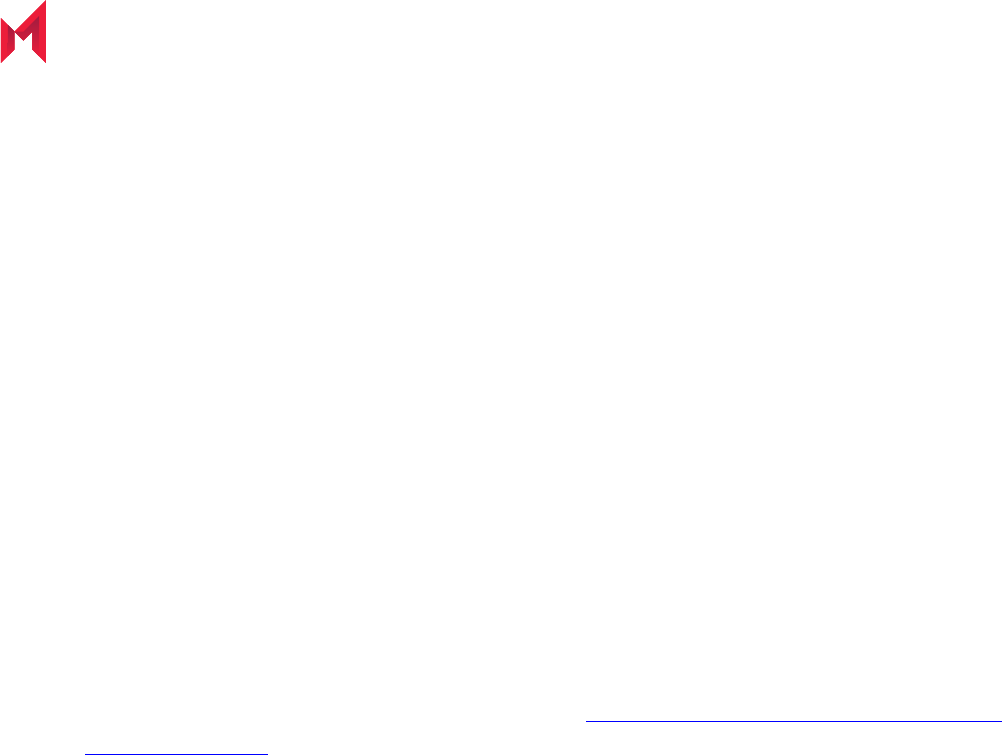Mobile@Work 11.1.0.0 for Android Release Notes| 2
Copyright © 2009 - 2021 MobileIron, Inc. All Rights Reserved.
Any reproduction or redistribution of part or all of these materials is strictly prohibited. Information in this publication
is subject to change without notice. MobileIron, Inc. does not warrant the use of this publication. For some phone
images, a third-party database and image library, Copyright © 2007-2009 Aeleeta's Art and Design Studio, is used.
This database and image library cannot be distributed separate from the MobileIron product.
“MobileIron,” the MobileIron logos and other trade names, trademarks or service marks of MobileIron, Inc.
appearing in this documentation are the property of MobileIron, Inc. This documentation contains additional trade
names, trademarks and service marks of others, which are the property of their respective owners. We do not
intend our use or display of other companies’ trade names, trademarks or service marks to imply a relationship
with, or endorsement or sponsorship of us by, these other companies.
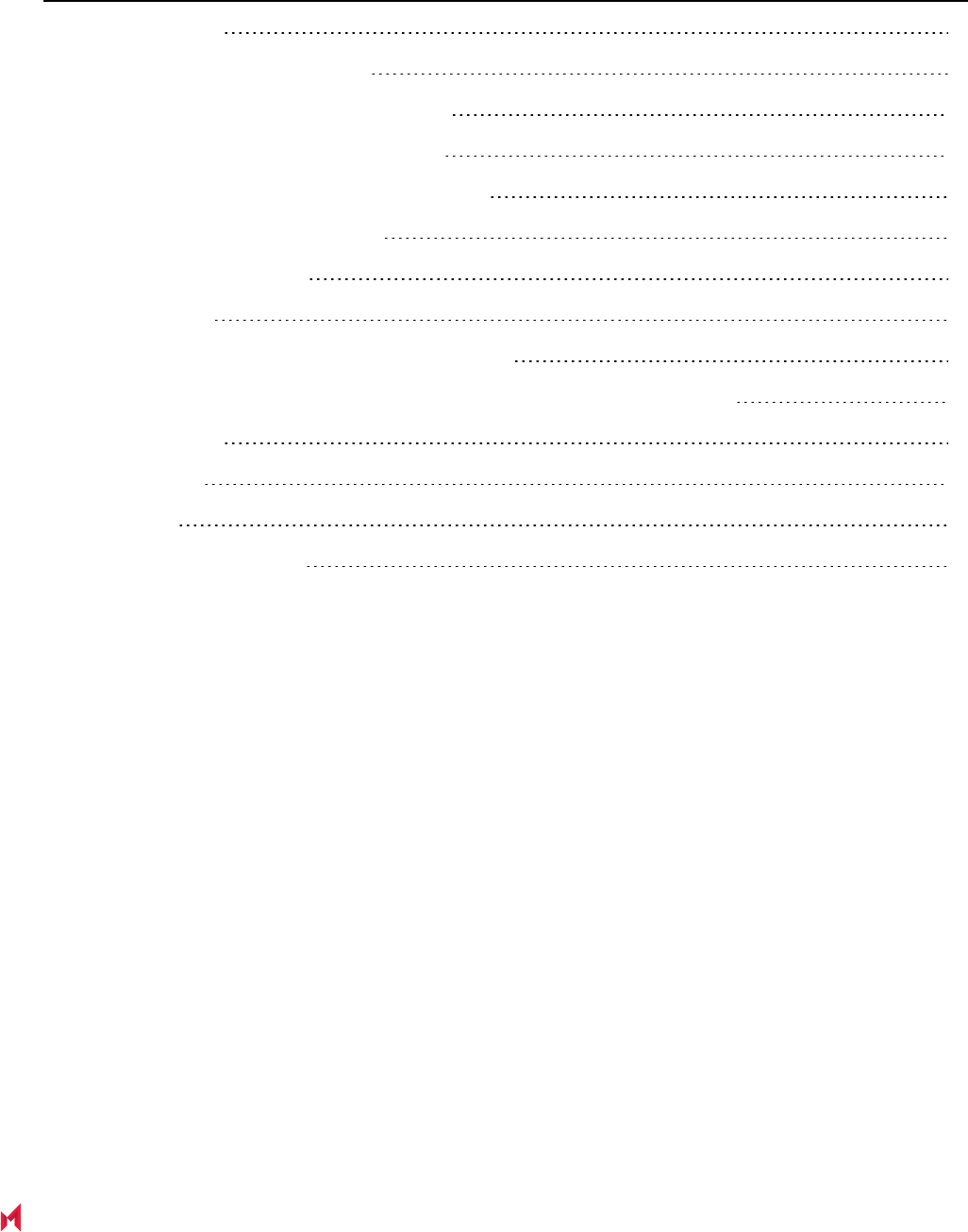
Mobile@Work 11.1.0.0 for Android Release Notes| 4
Contents
Revision history 3
About Mobile@Work for Android 5
New features and enhancements summary 5
Mobile@Work features and enhancements 5
Wear OS watch app features and enhancements 6
MobileIron Threat Defense features 6
Support and compatibility 7
Support policy 7
Mobile@Work for Android support and compatibility 7
Language support for Android devices and Mobile@Work Wear OS (watch app) 8
Resolved issues 8
Known issues 9
Limitations 10
Documentation resources 10
Revision history

Mobile@Work 11.1.0.0 for Android Release Notes| 5
About Mobile@Work for Android
Mobile@Work for Android is the MobileIron client app that works with MobileIron Core. Device users download
Mobile@Work, which automatically configures the device to function in an enterprise environment by enforcing the
configuration and security policies that administrators set on MobileIron Core.
Mobile@Work works with MobileIron Core to:
l configure corporate email, Wi-Fi, VPN, and security certificates to create a clear separation between
personal and business information.
l install the enterprise app storefront so that device users can browse and install the mobile applications that
administrators make available to them.
l allow device users to access web resources and content repositories that sit behind the firewall.
New features and enhancements summary
This section provides summaries of new features and enhancements developed for the current release of
Mobile@Work for Android. References to documentation describing these features are also provided, when
available.
• Mobile@Work features and enhancements
• Wear OS watch app features and enhancements
• MobileIron Threat Defense features
For new features and enhancements provided in previous releases, see the release notes for those releases,
available in Mobile@Work for Android Product Documentation.
Mobile@Work features and enhancements
This section summarizes new features and enhancements that are common to all platforms.
l
Android Enterprise apps can now be auto-launched after installation: Administrators can now force
the auto-launching of Android Enterprise apps after their installation. A typical use case would be for a
security/VPN app that needs to be configured by the device user before the device can be protected.
Applicable to Android devices version 6.0 through the latest version as supported by MobileIron.
l
Support for Samsung Knox Dual Encryption (DualDAR): Support for Dual Encryption (DualDAR) has
been added to further secure and protect sensitive data on devices. Samsung Knox includes a FIPS 140-2
certified encryption module within the inner layer of the encryption. DualDAR is applicable to Knox v3 on
Android 8.0 devices through the latest version as supported by MobileIron. It applies to Android Enterprise
About Mobile@Work for Android
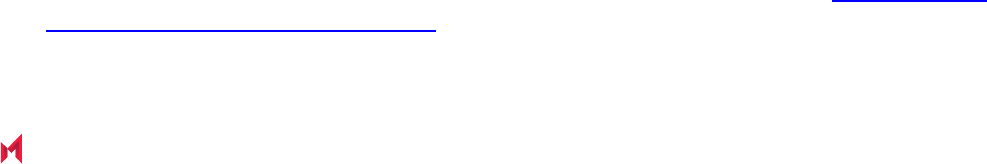
Mobile@Work 11.1.0.0 for Android Release Notes| 6
Work Profile mode, and Managed Device with Work Profile mode.
l
Sending feedback and Log files instructions updated: The text in Settings > Send Logs has been
updated to make instructions clearer to the device user.
l
Ability to control Unknown sources: Administrator can use two Lockdown options to control unknown
sources. Both options are available in Android Enterprise settings:
o
Allow unknown sources in personal profile option is one of the Work Profile Lockdown Settings.
o
Allow install from unknown sources on the device option is one of the Managed Devices with Work
Profile Lockdown Settings.
l OAuth endpoint for mutual certification authentication: New mutual authentication device endpoints
are available for use by Android clients for all communications needed to support self-service (My Devices)
portal.
l
Support Direct Boot mode: Direct Boot mode allows administrators to perform the Unlock and Wipe
device actions even when the device is locked after reboot. This mode is supported on Android 7.0 through
the latest version as supported by MobileIron.
l FIDO (Fast ID Online) devices appear in the Authenticate list: Mobile@Work includes FIDO
authenticators and FIDO registered desktops on the Authenticate screen when Mobile@Work prompts the
device user to authenticate. The device user can select the FIDO device and remove it.
l
Zero Sign-on notifications Yes/No buttons switched: For customers' ease, in the Zero Sign-on and
FIDOnotifications, the Yes/No action buttons have been switched. "Yes" now appears on the right and
"No" appears on the left.
l
Cross profile whitelisting of Apps: In the Lockdown policy, the "Enable Cross profile whitelisting of
Apps" setting, when enabled, allows the users to share information from specific apps from within the work
profile to the personal side of the Android 11+ devices. This setting is under the Android 11+ settings and is
disabled by default.
Wear OS watch app features and enhancements
This section summarizes new features and enhancements related to the Wear OS watch app that requires and
pairs with the latest version of Mobile@Work for Android.
There are no new features and enhancements for the Wear OSwatch app.
MobileIron Threat Defense features
MobileIron Threat Defense protects managed devices from mobile threats and vulnerabilities affecting device,
network, and applications. For information on MobileIron Threat Defense-related features, as applicable for the
current release, see the MobileIron Threat Defense Solution Guide for Core, available on the MobileIron Threat
Defense for Core Documentation Home Page at MobileIron Community.
Wear OS watch app features and enhancements
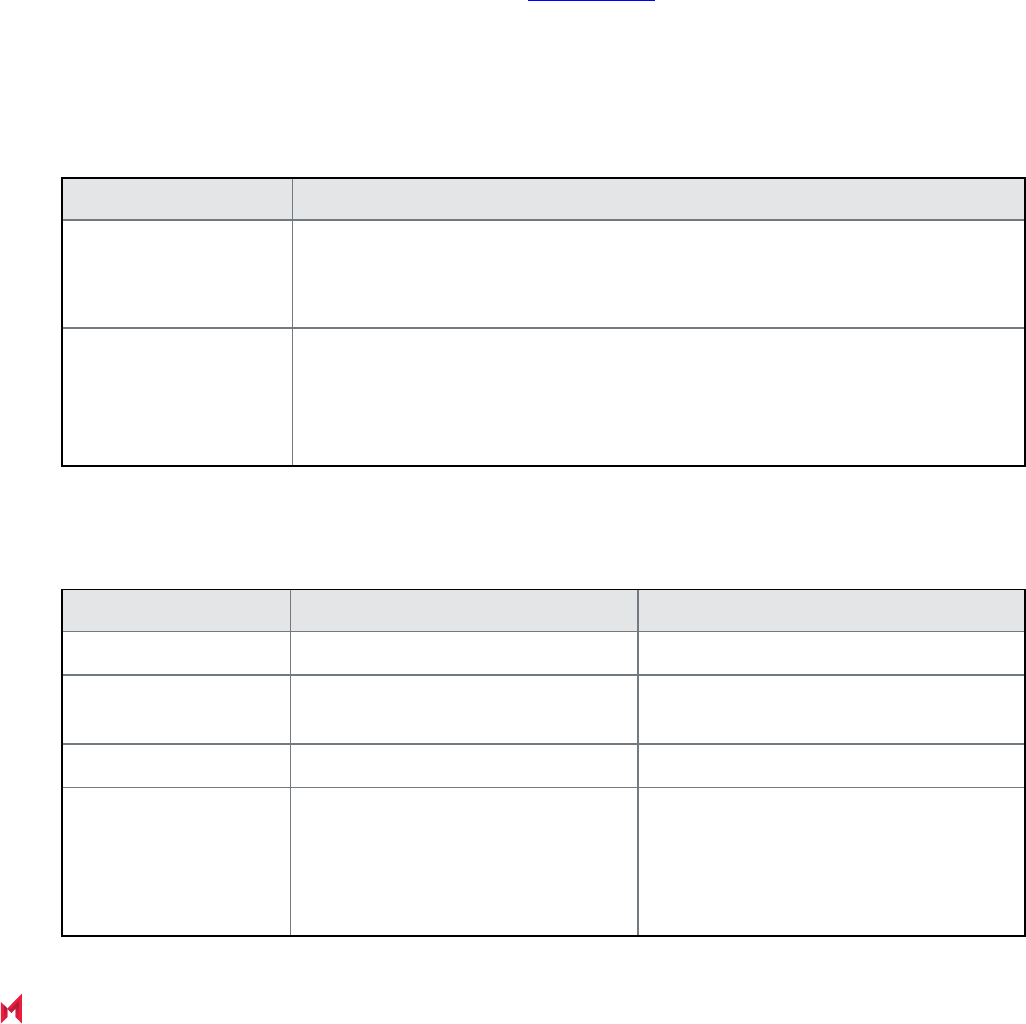
Mobile@Work 11.1.0.0 for Android Release Notes| 7
NOTE: Each version of the MobileIron Threat Defense Solution guide contains all MobileIron Threat
Defense features that are currently fully tested and available for use on both server and client
environments. Because of the gap between server and client releases, MobileIron releases new
versions of the MobileIron Threat Defense guide as the features become fully available.
Support and compatibility
The information in this section includes the components MobileIron supports with this product.
NOTE: This information is current at the time of this release. For MobileIron product versions released
after this release, see that product version’s release notes for the most current support and
compatibility information.
Support policy
MobileIron defines supported and compatible as follows:
Term Definition
Supported product
versions
The functionality of the product and version with currently supported releases was
systematically tested as part of the current release and, therefore, will be
supported.
Compatible product
versions
The functionality of the product and version with currently supported releases has
not been systematically tested as part of the current release, and therefore not
supported. Based on previous testing (if applicable), the product and version is
expected to function with currently supported releases.
Mobile@Work for Android support and compatibility
Component Supported Version Compatible Version
MobileIron Core 10.8.0.0, 11.0.0.0, 11.1.0.0 10.2.0.0 through 10.7.0.0
Android 6.0, 7.0, 7.1, 8.0, 8.1, 9.0, 10.0, 11.0 (All listed versions are tested and
supported.)
Wear OSon watch 2.9, 2.10, 2.11, 2.12 2.0, 2.1, 2.2, 2.3, 2.6, 2.7, 2.8
MobileIron Threat
Defense
management console: zConsole
4.28.7 GA
NOTE: MobileIron Connected
Cloud does not support
Not applicable
Support and compatibility
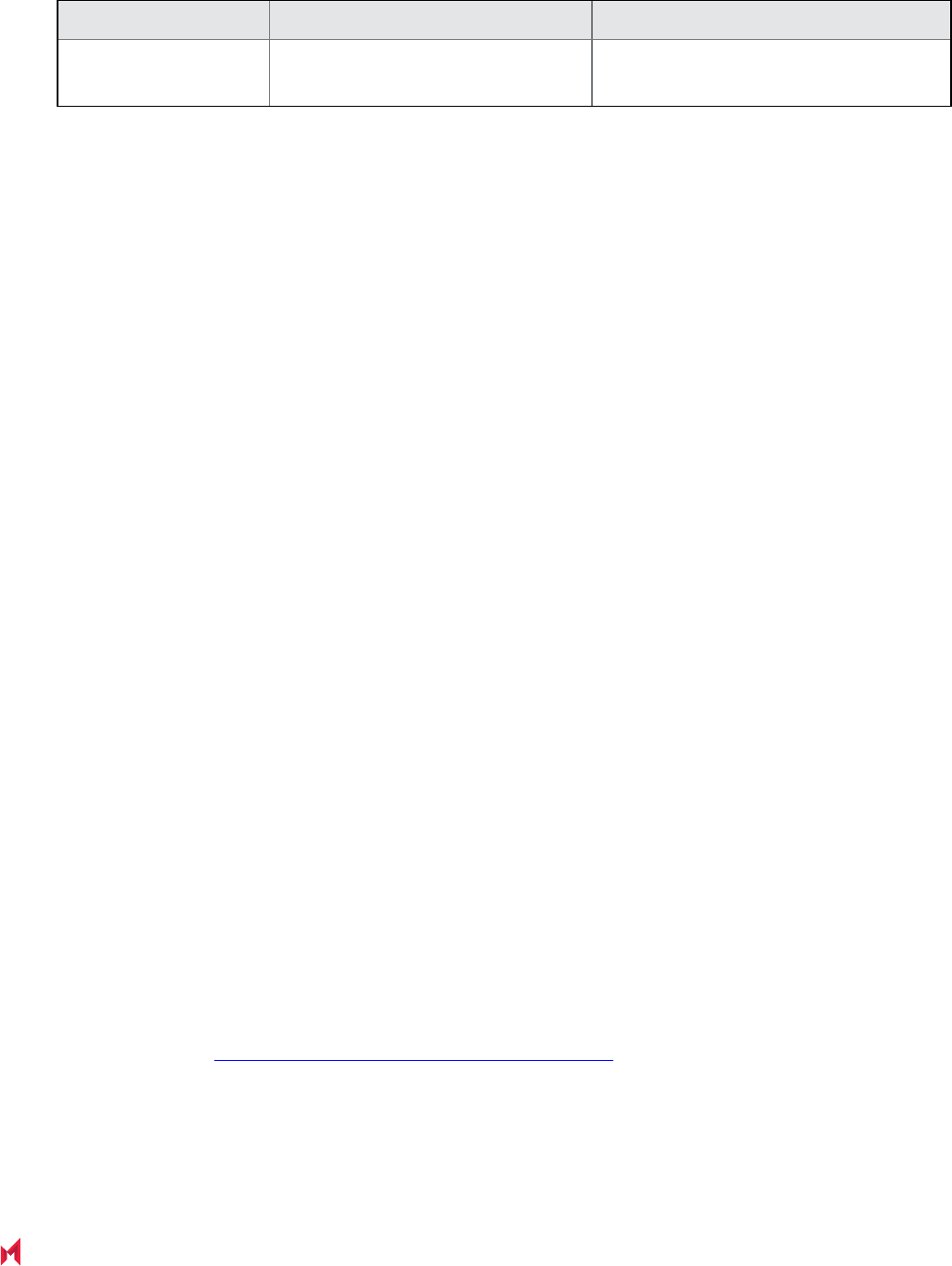
Mobile@Work 11.1.0.0 for Android Release Notes| 8
Component Supported Version Compatible Version
the use of MobileIron
Threat Defense.
Language support for Android devices and Mobile@Work Wear
OS (watch app)
MobileIron Core supports the following languages and locales in client apps on Android devices:
l Chinese (Simplified)
l Chinese (Traditional)
l Dutch (Netherlands)
l English
l French (France)
l German (Germany)
l Hungarian
l Italian (Italy)
l Japanese
l Korean
l Polish
l Portuguese (Brazil)
l Romanian (Romania)
l Russian
l Slovak
l Spanish (Latin America)
l Swedish
Resolved issues
This section describes the following resolved issues fixed in the current release of Mobile@Work for Android. For
resolved issues provided in previous releases, see the "Resolved issues" sections in the release notes for those
releases, available in Mobile@Work for Android Product Documentation.
This release includes the following resolved issues.
Language support for Android devices and Mobile@Work Wear OS (watch app)

Mobile@Work 11.1.0.0 for Android Release Notes| 9
l
AC-20791: After 30-60 minutes of changing the password in the Microsoft Azure portal, the client
Authentication failed. This issue has been fixed.
l AC-20788: Email+, Docs@Work, and MobileIron Tunnel apps could not be closed. This issue has been
fixed.
l AC-20758: With mutual authentication enabled and the Android Notification Mechanism in Sync policy set
to "Push notification URL", check-ins from device to the Core server are delayed for ten minutes. This
issue has been fixed.
l AC-20721: Provisioning in Android Enterprise Managed Device or Managed Device with Work Profile
mode sometimes resulted in device factory reset when the Android for Work configuration was associated
with dynamic labels that took too long to evaluate. This is now fixed; a one-minute grace period has been
implemented that forces Mobile@Work to wait until the Android for Work configuration is pushed in
subsequent check-ins with the Core server.
l
AC-20646: The provisioning of Managed Profile on Samsung devices running Android 9.0 sometimes left
the Mobile@Work client visible on the personal side of the device. This issue has been fixed.
Known issues
This section describes the following known issues that are found in the current release of Mobile@Work for
Android. For known issues found in previous releases, see the "Known issues" sections in the release notes for
those releases, available in Mobile@Work for Android Product Documentation.
There are known issues for this release.
l
AC-20820: Post-migration of Mobile@Work in Work Profile on Company Owned Device mode, when the
device user tries to send logs from Mobile@Work, it is exiting instead.
Workaround: Reboot the device and then try to send logs. Device user will be prompted with the list of
available apps on the device and Mobile@Work will not exit.
l AC-20780: For Android Enterprise devices in Managed Device with Work Profile mode, after migration, the
device user is prompted to "Enable Phishing protection." Even though the device user has set the client as
the default browser before migration, Mobile@Work gets stuck in a loop.
Workaround: Reboot the device and launch the migrated client. The "Enable Phishing protection" will not
display and the UI is loaded properly.
l AC-20349: Previously, device users were able to access the Mobile@Work Home screen and browse the
internet on a Chrome browser without completing device enrollment in Android Enterprise Work Managed
device (DO) mode. There is no workaround.
l AC-19878: Microsoft Intune Device Compliance Support - generate notification: If a device does not
check-in with AAD, a notification is sent to Core. If Mobile@Work fails to get the deviceID on subsequent
check-ins, an error message displays. There is no workaround.
l
Known issues
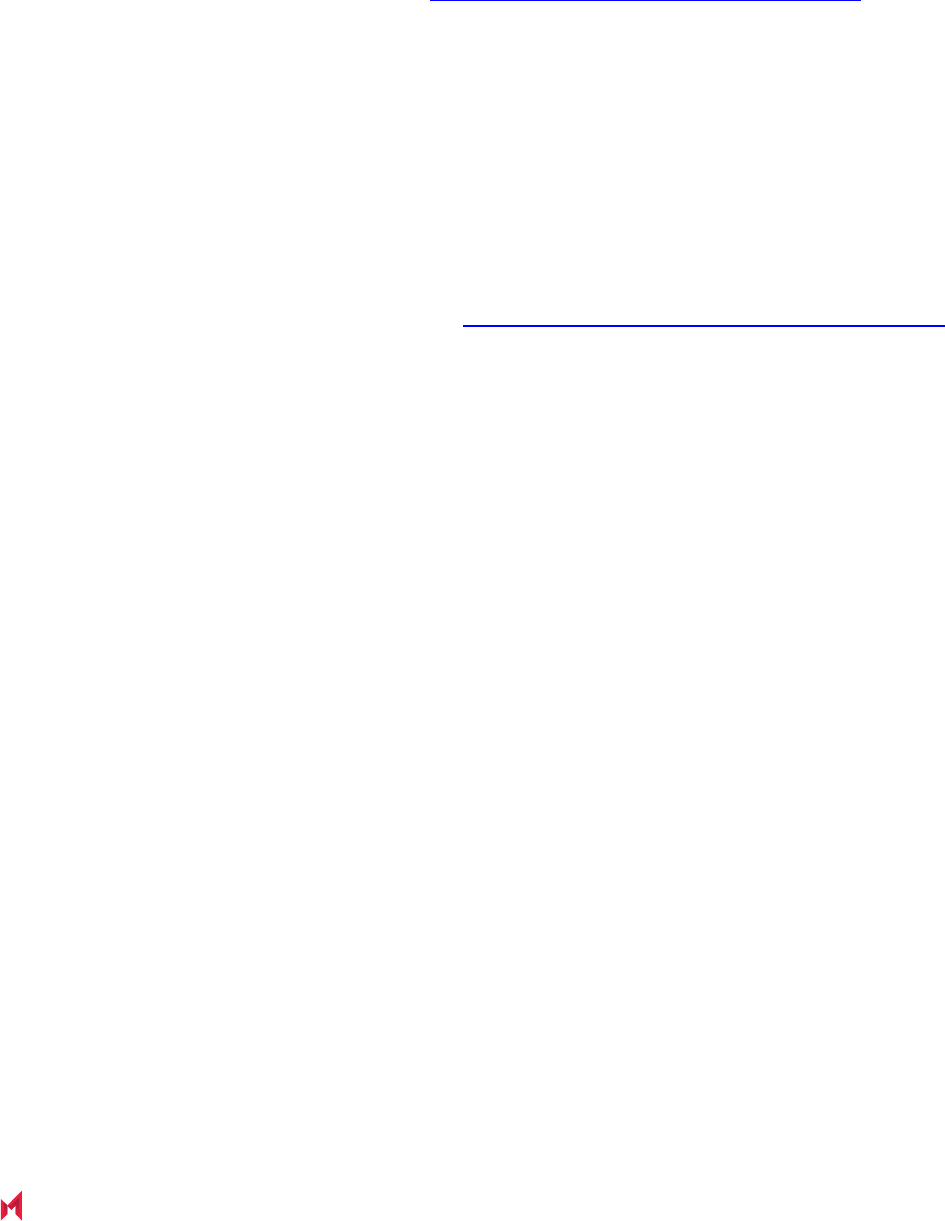
Mobile@Work 11.1.0.0 for Android Release Notes| 10
Limitations
This section describes the following limitations (typically third-party limitations) that are found in the current release
of Mobile@Work for Android. For limitations found in previous releases, see the "Limitations" sections in the
release notes for those releases, available in Mobile@Work for Android Product Documentation.
There are third-party limitations for this release.
l
AC-20763: In Samsung Galaxy M31s devices, mandatory apps that are marked for silent installation are
not getting installed silently. This applies to Device Admin mode and there is no workaround. A ticket has
been logged with Samsung about this issue.
Documentation resources
MobileIron product documentation is available at https://help.mobileiron.com/s/mil-productdocumentation.
Limitations