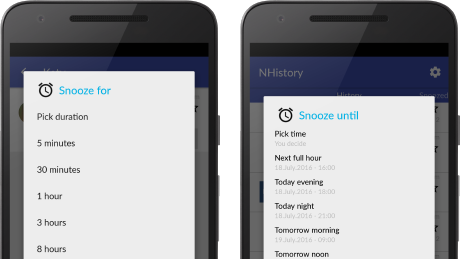
Snooze! Investigating the User-Defined Deferral
of Mobile Notifications
Dominik Weber
1
, Alexandra Voit
1
, Jonas Auda
2
, Stefan Schneegass
2
, Niels Henze
1
1
VIS, University of Stuttgart
Stuttgart, Germany
{firstname.lastname}@vis.uni-stuttgart.de
2
University of Duisburg-Essen
Essen, Germany
{firstname.lastname}@uni-due.de
ABSTRACT
Notifications on mobile devices are a prominent source of
interruptions. Previous work suggests using opportune mo-
ments to deliver notifications to reduce negative effects. In
this paper, we instead explore the manual deferral of noti-
fications. We developed an Android app that allows users
to “snooze” mobile notifications for a user-defined amount
of time or to a user-defined point in time. Using this app,
we conducted a year-long in-the-wild study with 295 active
users. To complement the findings, we recruited 16 further
participants who used the app for one week and subsequently
interviewed them. In both studies, snoozing was mainly used
to defer notifications related to people and events. The rea-
sons for deferral were manifold, from not being able to attend
notifications immediately to not wanting to. Daily routines
played an important role in the deferral of notifications. Most
notifications were deferred to the same day or next morning,
and a deferral of more than two days was an exception. Based
on our findings, we derive design implications that can inform
the design of future smart notification systems.
ACM Classification Keywords
H.5.m. Information Interfaces and Presentation (e.g. HCI):
Miscellaneous
Author Keywords
Mobile notifications; interruptions; mobile HCI; notification
management; deferral; in-the-wild; in-situ.
INTRODUCTION
Notifications are a key feature of current smartphones. They
are used to proactively inform users about incoming messages,
emails as well as social network updates and events [30]. Noti-
fications use visual cues, auditory signals, and haptic feedback
to gain the user’s attention [14]. An increasing number of mo-
bile applications issue notifications for various purposes [34].
As a result, users of mobile devices currently receive a large
Permission to make digital or hard copies of all or part of this work for personal or
classroom use is granted without fee provided that copies are not made or distributed
for profit or commercial advantage and that copies bear this notice and the full citation
on the first page. Copyrights for components of this work owned by others than the
author(s) must be honored. Abstracting with credit is permitted. To copy otherwise, or
republish, to post on servers or to redistribute to lists, requires prior specific permission
and/or a fee. Request permissions from [email protected].
MobileHCI ’18, September 3–6, 2018, Barcelona, Spain
© 2018 Copyright held by the owner/author(s). Publication rights licensed to ACM.
ISBN 978-1-4503-5898-9/18/09. . . $15.00
DOI: https://doi.org/10.1145/3229434.3229436
(a) Duration Method (b) Point-in-Time Method
Figure 1. The available snooze options depend on the selected method.
Left: Duration. Right: Point-in-time (depending on the time of the day).
number of notifications on a daily basis [30, 34]. The recipi-
ents of notifications, especially on mobile devices which ac-
company its users throughout the day, are coping with a mostly
uncontrolled stream of proactively delivered information. Suit-
ably controlling this stream is a major research challenge that
is under heavy investigation nowadays.
Notifications can induce negative effects. They can be distract-
ing, might cause negative emotions, or are just not important
for their recipients [26, 30, 32, 34]. One strand of research
aims to reduce distraction by finding more suitable moments
for notification delivery. With SMS and instant messaging (IM)
services generating numerous notifications, further research is
needed to develop more appropriate notification management
services [4]. Previous work found that delaying the delivery
of notifications to opportune moments helps to reduce distrac-
tion [10, 22, 23, 24, 26, 36]. Contextual information about
the user can be used to determine suitable moments to deliver
notifications. These moments promise to alleviate negative
effects on the recipient of notifications.
Despite the increasing interest in finding opportune moments
for delivering notifications, little is known about the type of
notification that should be delayed and how long users like the
delay to be. Therefore, we developed the Android application
NHistory that enables users to snooze notifications similar to
snoozing an alarm clock. In contrast to previous approaches,
the app lets the recipient of a notification specify the moment
when the notification should be redelivered. Notifications can
be snoozed for a specific duration or to a later point-in-time,
and NHistory reissues them after the specified period. Users
can also access a history of all notifications they have received,
enabling them to go through the notifications and snooze de-
sired notifications to more appropriate moments. By snoozing
notifications to more suitable times, users can reduce the num-
ber of pending notifications in the notification drawer. While
this is indeed a positive aspect of the app, we want to note
that this does not necessarily mitigate adverse effects on the
notifications’ recipient. In some cases, it might be even worse
than an uncontrolled notification delivery, because a snoozed
and redelivered notification may induce a second interruption.
However, observing how a recipient of a notification post-
pones its arrival enables us to gain insights into the types of
notifications users want to defer and how long users would
like the deferral to be.
In this paper, we report a year-long in-the-wild study with 295
active users. The goal of the study was to understand which
notifications users want to defer and the periods of time users
want to defer them. We focused on deriving insights into how
users postpone notifications rather than eliminating negative
effects that might influence the notification recipient directly.
We collected usage data including applications that issued no-
tifications, how long notifications were snoozed for, and when
they were re-triggered. To complement the collected quantita-
tive data, we conducted a second study with 16 participants for
one week and subsequently interviewed them. In both studies,
snoozing was mainly used to defer notifications related to peo-
ple and events. Reasons for the deferral of notifications were
manifold and aligned with daily routines. Most notifications
were deferred to the same day or the next morning, indicating
an upper bound for the deferral of notifications. Based on our
findings, we derive design implications that can inform the
design of future smart notification systems.
RELATED WORK
Notifications received on mobile devices are used to inform the
user about incoming messages, emails, social network updates,
and events [30, 39]. Using notifications, these devices compete
for the attention of their user [12, 19]. Besides the informative
value of notifications, the delivery can cause negative effects
such as interruption of the user. In the following, we present
previous work on notifications and interruptions as well as
opportune moments for presenting notifications to users.
Notifications and Interruptions
The number of generated notifications is constantly increas-
ing [30]. Smartphone users themselves often do not realize
how many notifications they receive [40]. Sahami et al. found
that a large number of notifications is issued by messaging
applications [34, 38]. On the one hand, users value notifi-
cations issued by such applications. On the other hand, not
all notifications that users receive are considered important.
Church and Oliveira compared SMS to instant messaging ap-
plications like WhatsApp [4]. Their study revealed several
concerns regarding WhatsApp messages and notifications, e.g.,
coping with too many messages or interruptions, and the fear
of missing business-related messages if notification modalities
are switched off. Understanding how users handle messaging
notifications might help to build messaging services which do
not overload users by issuing too many notifications.
A notification recipient might benefit from valuable informa-
tion that he or she receives in a proactive manner [7, 19].
However, previous studies show that notifications can cause
negative effects to its recipient. Ill-timed notifications can also
distract or interrupt the recipient [16, 30]. Further negative
effects include decreased productivity and slower and more
error-prone performance [1, 3, 11, 28, 35].
Merely disabling notifications is not a suitable solution to alle-
viate corresponding adverse effects on the recipient of a notifi-
cation [32, 33]. The desire to meet social expectations or the
fear to appear rude by not replying to messages on time are rea-
sons for keeping notifications enabled. Further, notifications
act as reminders for important events. Stawarz et al. investi-
gated efficient reminders for taking medicine [37]. Time-based
reminders offer only a small benefit to users because often the
reminder cannot be postponed. Immediate action is required
by the user so that taking medicine is not forgotten. Stawarz et
al. propose that users should be able to defer notifications is-
sued by reminders if they are not able to respond immediately.
To reduce the negative effects of the increasing number of
notifications, previous research focused on developing models,
rules, and systems that manage notification delivery. However,
users might not accept a notification management systems that
removes important notifications [19].
Opportune Moments
To identify moments in which notifications can be best pre-
sented to the user, researchers exploited contextual informa-
tion, notification content, and personal traits. Corno et al.
introduced a smart notification system that uses machine learn-
ing to manage incoming notifications [6]. These algorithms
use information about the context of the user and the user itself
such as location and user’s activity. Several approaches used
sensor data to develop context-aware notification systems [12,
15]. Kern and Schiele introduced a model that makes use of
body-worn sensor data. The model supports notification clas-
sification according to the user’s current context to determine
his or her interruptibility. Horvitz et al. introduced BusyBody,
a system running on a desktop computer that predicts the cost
of an interruption on a user [13]. It analyzes desktop events
and the user’s context (e.g., if he or she is speaking or not) to
train a model. Mehrotra et al. used the context of a notification
recipient in combination with the content of the notification
to realize a non-disruptive notification mechanism [18]. No-
tifications were grouped into different categories according
to the application that issued the notification as well as the
relationship between sender and receiver. They showed that
their machine learning based predictors could outperform user-
defined rules for notification delivery on smartphones. Further,
Mehrotra et al. proposed an interruptibility management solu-
tion for mobile notifications [17]. Their system extracts rules
to handle notifications automatically based on how the user is
interacting with his or her device.
Yuan et al. proposed a model which can determine the inter-
ruptibility of its user [41]. The model determines if the user
is available to react to an incoming notification using sensory
data and additional information such as the mood of the user.
They found that including personality traits is important for
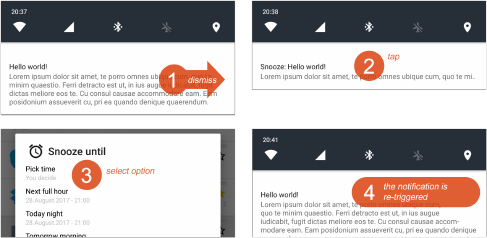
predicting interruptibility. Siewiorek et al. proposed SenSay,
a context-aware mobile phone [36]. It uses sensors to acquire
contextual information about its user. Using this information
the device can switch to the uninterruptible state. In this state,
unwanted interruptions will not be delivered to the user.
Pielot et al. investigated if mobile phone usage patterns can
be utilized to train a machine learning model that is able to
detect boredom [31]. They suggest that bored people may
be more appreciative of incoming notifications. Dingler et
al. investigated if detected boredom can be used to engage
a user in micro-learning sessions through notifications [9].
Indeed people search for stimulation during boredom, but
they found that a mentally demanding task is not suitable. To
voluntary engage users to interact with recommended content
Pielot et al. used a machine learning approach to determine
opportune moments for notification delivery [29]. Higher user
engagement was observed if notifications were issued at these
moments. Further, they suggest observing past interest in
notification content to reduce future interruptions.
To further mitigate negative effects caused by interruptions
previous research investigated the suitability of breakpoints
for notification delivery. A breakpoint promises to be more
suitable for notification delivery because they occur between
two consecutive activities [21]. Recipients of interruptions
during these moments may not be as strongly influenced by
interruption related adverse effects as they would be while per-
forming a specific activity or task. Fischer et al. reported that
people attended to notifications quicker at the end of a mobile
interaction (i.e., calling a contact or reading SMS) compared
to notifications received at random times [10]. Different tools
were suggested to cope with the number of incoming notifica-
tions. Ho and Intille used data from accelerometers to automat-
ically detect transitions between physical activities [12]. They
suggested that these transitions might be suitable for reducing
negative effects caused by interruption from mobile devices.
Okoshi et al. proposed Attelia, a service that identifies break-
points for notification delivery [22, 23, 24, 25]. Attelia runs
on the user’s smartphone and can detect breakpoints of the
user’s activity on his or her mobile device based on running
applications and machine learning techniques. Further, it can
detect physical breakpoints through smartwatches. Investi-
gating breakpoints in the wild, Okoshi et al. conducted a
large-scale study with their breakpoint detection system in-
cluded into a popular Android application. They reduced the
response time to the delayed notifications significantly. They
also observed a continuously increasing number of clicks as
well as a higher level of user engagement. Park et al. proposed
the breakpoint-based Social Context-Aware smartphone Notifi-
cation system (SCAN) [26]. SCAN can identify breakpoints to
which it defers incoming notifications. Park et al. reported that
SCAN could help the participants to better focus on their social
interaction. Pejovic and Musolesi proposed InterruptMe, a
library for interruption management for Android [27]. With
the use of contextual information about the user, the library
determines whether he or she is interruptible. InterruptMe
can inform other apps when an opportune moment for an
interruption occurs.
Figure 2. Snoozing a notification via the notification drawer. 1. User dis-
misses the notification. 2. NHistory briefly shows a “snooze notification”.
3. Tapping on the snooze notification opens the snooze options. 4. After
the selected duration, the notification is re-triggered.
In summary, previous work showed that delaying the delivery
of notifications to opportune moments can partially reduce no-
tifications’ negative effects. A body of work focused on auto-
matically finding opportune moments for notification delivery.
However, little is known about which types of notifications
and to what times users would defer notifications manually.
SYSTEM
In contrast to previous work, we investigate the manual defer-
ral of notifications to study reasons for deferring notifications,
selected moments, and types of notifications to better under-
stand why and how users defer notifications. Therefore, we
developed an Android application that enables users to defer
notifications manually. In the following, we first summarize
Android’s notification mechanisms and afterward describe
how NHistory extends the Android system.
Notifications in Android
Notifications play a central role in the Android mobile oper-
ating system. They consist, at the minimum, of a small icon
and two lines of text. Notifications are accessible from the
notification drawer; a list of active notifications that can be
accessed by swiping down from the top of the screen. An-
droid’s status bar displays icons to indicate active notifications
in the notification drawer. Newer versions of Android dis-
play notifications on the lock screen as well. Notifications are
ephemeral. Users can dismiss single or all active notifications
at once. Dismissing a notification removes it from the system,
an action that cannot be undone. An active notification might
be seen as a “nagging reminder” to take action while dismiss-
ing a notification might cause the user to forget about taking
said action. Users have to decide if they want to respond to
the notification (e.g., reply to an instant message), dismiss the
notification, or just ignore it until a later point in time [5].
NHistory
We developed NHistory to investigate the user-defined deferral
of mobile notifications. The app provides a timeline of all ac-
tive and dismissed notifications, sorted by the time of creation.
Further, the app allows users to dismiss notifications and auto-
matically re-triggers them after a user-defined duration or at a
user-defined point-in-time. This behavior of temporarily mut-
ing is known from alarm clocks and generally referred to as
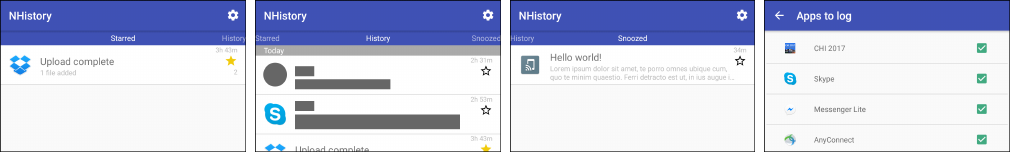
(a) Starred Notifications (b) Notification History (c) Snoozed Notifications (d) App Blacklist
Figure 3. Screenshots of the NHistory app. From left to right: List of starred notifications, notification history showing active and past notifications
(main view), list of snoozed notifications, and blacklist to exclude notifications from specific apps from the history.
“snoozing” an alarm. To enable this functionality, the app uses
Android’s Notification Listener API [8]. When first opening
NHistory, users are informed about its data collection. To use
the app, users have to agree to the data collection explicitly;
declining closes the app. After accepting the data collection,
the user is prompted to grant NHistory the permission to access
notifications. Then, the app’s main view is shown (Figure 3b).
The history view shows a list of active and past notifications.
Users can tap on notifications to expand them. “Ongoing” no-
tifications, like downloads, are ignored by NHistory. Clicking
on the star icon next to a notification allows users to bookmark
them. Starred notifications are shown to the left of the history
(Figure 3a) and can be removed by clicking on the star icon
again. To the right of the history, notifications that are cur-
rently snoozed are listed (Figure 3c). In the settings, users can
set a limit of how many notifications should be stored in the
history or exclude specific apps from appearing in the history
using a blacklist (Figure 3d). Users can access NHistory by ei-
ther clicking on its icon in the launcher or through an optional
persistent notification in the notification drawer.
Snoozing Notifications
NHistory offers multiple ways to snooze notifications. In the
app itself, users can long-press on a notification or expand a
notification and subsequently click on a snooze button. Active
notifications are automatically dismissed from the notifica-
tion drawer when snoozing them. While the Android system
does not allow modifying the notification drawer, we also im-
plemented an option to snooze notifications from the drawer
directly. NHistory detects when a user dismisses a notification
from the notification drawer. The app then creates a tempo-
rary notification in its place, that is shown for five seconds.
Clicking this temporary “snooze notification” allows the user
to trigger the snooze action for the dismissed notification (see
Figure 2). The user is then prompted to define how long or un-
til when the notification should be snoozed. We implemented
the two “snooze” methods duration and point-in-time with
corresponding options. Both methods provide a set of eight
options. The duration method features fixed options, while
the point-in-time options depend on the time of the day (see
Figure 1). Both methods feature a custom duration or custom
point-in-time as the first option. On the first start of the app,
one of the snooze methods is randomly assigned. Users can
change the assigned method in the settings.
Data Collection
NHistory collects information about the device, notification
meta-data, and interaction with the app. Upon installation
of NHistory, a random identifier is created. All requests to
our server use a secure connection and include the identifier.
Device information is sent periodically, including device type,
Android version, and system language. The app records all
major user interaction including starring and snoozing notifica-
tions, and blacklisting apps from the history. Further, package
names and timestamps of all notifications created on the device
are recorded. We did not record any text or information that
could be used to identify users. All recorded data is queued
for sending until a Wi-Fi connection is established.
IN-THE-WILD STUDY
To gain insights into the types of notifications users want to
defer, and for how long, we conducted an in-the-wild study.
Method and Participants
We released NHistory on the Google Play Store as a free down-
load. People across the globe were able to download and use
the application. The app automatically reported anonymized
usage and notification meta-data back to us. Users who down-
loaded the app were informed about the data collection on
the first start of the app. All users had to consent to the data
collection to use the app.
Between January 12, 2017, and January 12, 2018, NHistory
was installed on
1, 555
devices. According to the Google Play
Store statistics, the app was downloaded from
95
countries,
with most downloads originating from India (
43.08%
), the
United States (
12.43%
), and Germany (
4.25%
). The most
popular device languages were variants of English (
81.28%
),
followed by German (
3.67%
). Android versions 6.0 (
33.89%
),
7.0 (
27.65%
), and 7.1 (
16.98%
) contributed the most to the
user base. Only
13
users installed the app on Android tablets;
the remaining
1, 542
installs were on smartphones. Thirty
users rated the app, resulting in an average rating of 4.37 stars
(1=worst; 5=best).
Results
Of the
1, 555
users who downloaded the app, over half (
876
)
agreed to the terms of the study on the first start. It is important
to note that users tend to try out free apps and quickly uninstall
them if they do not fulfill their expectations. Indeed, a number
of users uninstalled the app right after the setup.
581
users
used the app for less than two days. Thus, we excluded them
from our analysis. The remaining
295
users used the app
between 2 and 360 days (M=46; SD=68; Md=15 days).
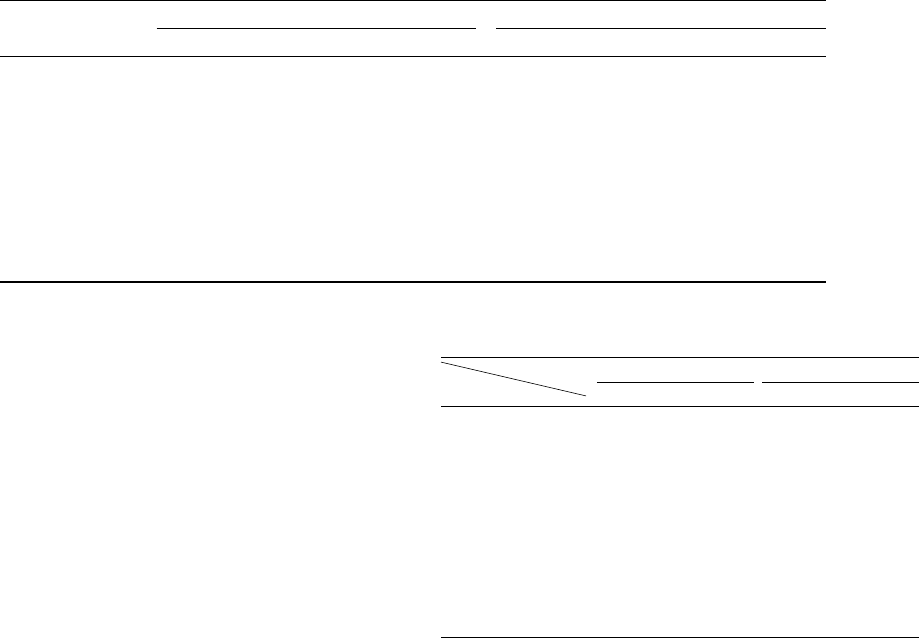
In-The-Wild Study Controlled Study
Category Normalized% Total Events Users Apps Normalized% Total Events Users Apps
Calendar/Reminder 18.68 430 41 26 4.47 5 3 3
Email 8.19 111 30 11 13.66 21 5 5
Game 2.95 22 6 7 3.33 1 1 1
Health/Fitness .25 15 5 5 2.76 3 2 2
Media 3.08 26 12 9 .35 1 1 1
News 1.82 8 5 6 4.39 4 2 3
Phone 8.45 102 22 10 4.44 2 2 1
Shopping/Finance 3.75 26 16 13 2.22 1 1 1
SMS/IM 28.23 251 64 30 49.15 48 13 6
Social 9.20 73 28 20 4.11 9 3 4
System 6.56 40 24 12 8.03 5 4 2
Tool 8.83 87 27 36 3.07 9 2 4
Table 1. Normalized distribution of the initial snooze events for all users and all categories. Left: Values for the in-the-wild study (1,191 events).
Right: Values for the controlled study (109 events). In both studies, notifications of the category SMS/IM were proportionally snoozed most often.
Notifications and Apps
In total, we logged
20, 345, 277
notifications from
3, 667
apps.
Users had on average
44
apps notifying them (SD=
27
). We
recorded on average
1, 960
notification events per user per
day (SD=
3, 942
; Md=
832
). At first glance, these numbers
seem unusually high. The reason for these numbers is that
in Android updating an existing notification is realized by
replacing the original notification. Some apps continuously
update notifications in the background, e.g., to display loca-
tion updates or battery statistics. Although these background
updates might happen every other second, they are often not
noticeable to the user because they happen silently. Since
we did not record the text of notifications, we were unable
to filter these updates. The apps that created the most no-
tifications were Google Maps (
2, 049, 889
notifications;
210
users), Power Clean (
1, 665, 971
notifications;
6
users), and
WhatsApp (1, 325, 423 notifications; 165 users).
Most notifications were created between 8pm and 10pm, peak-
ing at 9pm. At 4am the least number of notifications were
created. Regarding the days of the week, the notifications were
evenly distributed over weekdays and the weekend.
Notification History Blacklist
109
of
295
users made use of the option to exclude apps
from the history. These users excluded between
1
and
435
apps (M=
46
; SD=
81
; Md=
9
), totaling in
2, 760
different apps.
Some users added apps to the blacklist that did not yet post
notifications. The apps excluded by most users were the An-
droid OS (
44
users), the Android System UI (
43
users), and
the Google Play Store (42 users).
Starred Notifications
Only
52
of
295
users starred notifications. Users starred be-
tween
1
and
48
notifications (M=
3
; SD=
7
; Md=
1
) for at least
one hour, totaling in
159
star events from
58
apps. Notifi-
cations from apps that were starred by more than one user
include Google Calendar (
32
events;
4
users), Facebook (
7
events; 5 users), and Google Keep (6 events; 4 users).
Snoozed Notifications
We recorded
2, 648
snooze events from
151
users and
219
apps. Since users interested in the snooze functionality would
likely try it after installing the app, we excluded snooze events
Snoozing of
Compared to Health/Fitness SMS/IM
T diff. p T diff. p
Calendar/Reminder 5.00
%
< .001* 40.61 = .002
Email 27.00
%
< .001* 51.50
&
< .001*
Game 3.20 = .002 39.50
&
< .001*
Health/Fitness — — 9.50
&
< .001*
Media 2.67 = .001 38.00
&
< .001*
News 2.50 = .002 25.50
&
< .001*
Phone 17.50
%
< .001* 64.00
&
< .001*
Shopping/Finance 3.50 = .001 65.00
&
< .001*
SMS/IM 9.50
%
< .001* — —
Social 7.00
%
< .001* 73.50
&
< .001*
System 20.00
%
< .001* 61.00
&
< .001*
Tool 7.00
%
< .001* 34.47 = .001
Table 2. Results of the post-hoc analysis with Wilcoxon signed-rank
tests of the normalized snooze categories (in-the-wild study). p-values
are Holm-Bonferroni adjusted. Significant differences are marked with
“*”, significant less snoozed categories with “
&
”, and significantly more
snoozed categories with “
%
”.
from the day when NHistory was installed, resulting in
2, 390
snooze events from
129
users and
185
apps.
66
users were
randomly assigned the point-in-time (pit) method during in-
stallation, and
63
users were assigned the duration method.
79
users stayed with their assigned method (
42
duration,
37
pit),
32
users switched to the other method (
14
from duration to pit,
18
from pit to duration), and
18
users switched but returned
to their assigned method (7 duration, 11 pit).
Looking closer at the source of the
2, 390
snooze events
showed that
1, 191
individual notifications were snoozed.
728
notifications were snoozed once, and
463
notifications
were snoozed multiple times, with a single notification be-
ing snoozed
18
times by a user. We will now report on the
1, 191
initial snooze events, followed by the re-snooze events.
The
1, 191
initial snooze events by
129
users break down to
1
to
402
snooze events per user (M=
9
; SD=
36
; Md=
3
). The
apps that were snoozed the most were the Google Calendar
(
340
events;
18
users), WhatsApp (
72
events;
21
users), and
Outlook (58 events; 4 users).
To abstract from single apps, two researchers independently
categorized the
185
apps. The resulting
12
categories are based
on Google Play Store listings and prior literature [34] (see Ta-
ble 1). Disagreements were discussed until an agreement was
reached. The left part of Table 1 shows the normalized distribu-
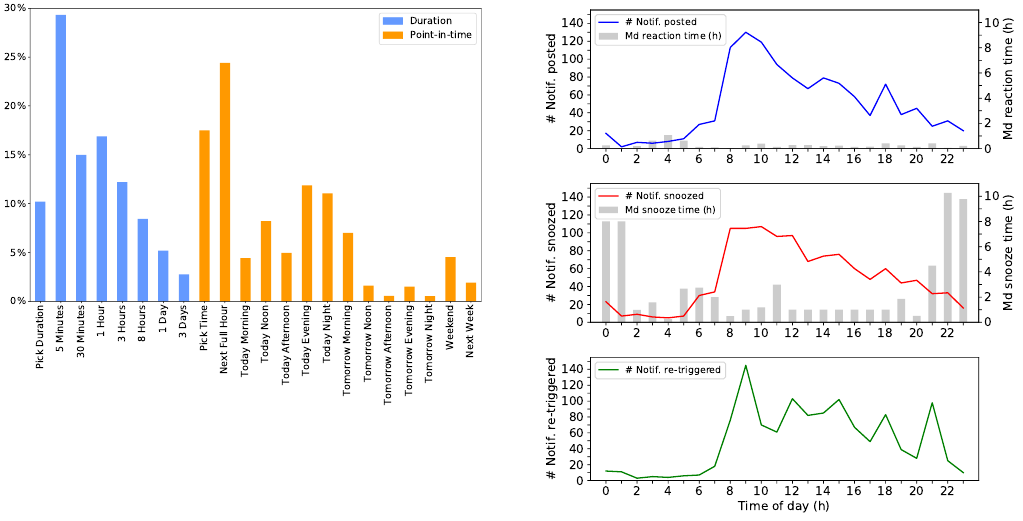
Figure 4. Normalized distribution of selected options for all 1,191 initial
snooze events, both methods, and all users (in-the-wild study). Duration:
797 events from 75 users. Point-in-time: 394 events from 64 users.
tion of snooze events based on the categories. The categories
with the most snooze events were SMS/IM (
28.23%
), Calen-
dar/Reminder (18.68%), and Social (
9.20%
). We conducted
a Friedman test to compare the normalized data of snoozed
notifications from different categories. The results show that
the category has an influence on the users’ snoozing behavior
(χ
2
(11) = 189.96, p < .001).
We conducted a post-hoc analysis with Wilcoxon signed-
rank tests and applied a Holm-Bonferroni correction (see
Table 2). The results show that notifications from the cat-
egory Health/Fitness were significantly less often snoozed
than from the categories SMS/IM, Calendar/Reminder, Social,
Tool, Phone, Email, and System. Further, notifications from
the category SMS/IM were significantly more often snoozed
than all other categories except Calendar/Reminder and Tool.
The usage of the duration and point-in-time methods was
equally distributed. Normalized over all users,
54%
of the
1, 191
initial snooze events were executed using the dura-
tion method and
46%
using point-in-time. We normalized
the selected options for all users and both methods (see Fig-
ure 4). The most popular options for the duration method were
“5 minutes” (
29.32%
), “1 hour” (
16.88%
), and “30 minutes”
(
14.99%
). The custom duration option was mainly used to fill
the gaps between the pre-defined options, with most durations
being between 10-15 minutes and 2 hours. The median custom
duration was 1 hour and the maximum duration 5 days. For
the point-in-time method, the most popular options were “next
full hour” (
24.42%
), picking a custom time (
17.50%
), and
“today evening” (
11.87%
). For custom points-in-time, users
mostly selected times dividable by 15 minutes, with a median
snooze time of 5.62 hours, and a maximum point-in-time of
4.67 days in the future.
Figure 5 shows the posted, snoozed, and re-triggered times of
the initial snooze events. Most notifications that were snoozed
were posted in the morning and early noon. Users quickly
Figure 5. Plots showing the distribution of the 1,191 initial snooze events
from the in-the-wild study. The line charts show the time distribu-
tion when the notifications were posted (top), snoozed (middle), and re-
triggered (bottom). The bar charts show the median reaction time (top)
and median snooze time (middle).
attended the notifications, resulting in low reaction times
(Md=
35min
). Consequently, the distribution of the snooze
events follows the posted events, peaking in the morning and
dropping over the course of the day. During the day we ob-
served notifications being snoozed for shorter time spans. In
the evening and until after midnight the time spans notifica-
tions were snoozed for increased by several hours, as users
snoozed the notifications until the next morning. Most snoozed
notifications were re-triggered during the day, between 8am
and 10pm. We can see peaks at 9am, 12pm, 3pm, 6pm, and
9pm. 9am being the highest peak can be explained by notifica-
tions that were snoozed for a short time in the early morning
and notifications from the previous day. These times are likely
influenced by the pre-defined options of NHistory but might
also correlate with before and after work hours, and lunch
breaks. We want to highlight that
79.26%
of the notifications
were posted, snoozed and re-triggered on the same day. Only
16.54%
were re-triggered on the following day and
4.20%
over multiple days. This results in an overall mean deferral
time of
689
minutes (SD=
1, 543
; Md=
274
), between a notifi-
cation being posted and eventually re-triggered.
As mentioned earlier,
463
notifications were snoozed more
than once (Min=
2
; Max=
18
; Md=
3
). These notifications were
mainly from the categories Calendar/Reminder (
55.94%
),
SMS/IM (
15.77%
), and Email (
10.15%
). Looking at the times
when these notifications were initially posted and finally re-
triggered, we still found that most were on the same day
(
69.61%
), some on the following day (
20.49%
), and more
than two days being an exception (9.91%).
Summary
Temporarily snoozing was more popular than permanently
starring notifications, indicating the ephemeral nature of no-
tifications. We assume that users only snoozed particularly
important notifications that they were unable to attend di-
rectly. Users mainly snoozed notifications from the categories
SMS/IM and Calendar/Reminder. They were fast to snooze
notifications, with overall low reaction times. The number of
snooze events spiked in the morning and declined over the
course of the day. Most notifications were re-triggered in the
morning, at noon and in the evening. These times likely corre-
late with before and after work hours, and lunch breaks. We
found that users snoozed notifications mainly to the same day.
Only few notifications were snoozed to the following day and
even less to the day after.
CONTROLLED STUDY
The in-the-wild study provided insights into the types of notifi-
cations and times users are interested in deferring notifications.
However, we know little about the users’ motivation. To com-
plement the quantitative results, we conducted a second in-situ
study with a smaller set of participants and subsequently inter-
viewed them [20].
Method
In this more controlled study, we invited participants to use
NHistory for one week. During this study, we used the same
version of NHistory as for the in-the-wild study and collected
the same data. Additionally, we conducted semi-structured
interviews at the end of the controlled study to gain further in-
sights. In the interviews, we asked the participants to estimate
how many notifications they receive on a daily basis, how the
number of notifications affects them, and how they deal with
interruptions. Further, we asked them about their opinions on
NHistory and the provided functionality.
We individually invited the participants to our lab. All par-
ticipants signed a consent form, informing them about the
procedure of the study and the data collection. Further, they
were informed that they are allowed to withdraw their study
participation at any time. We then asked them to fill out a
questionnaire about demographic data. Afterwards, we intro-
duced them to NHistory. We installed the app on their personal
Android smartphones and walked them through the different
features. We then asked them to use the app as they see fit for
one week. We explicitly told them that they do not have to use
it at all if they find it unnecessary. After seven full days of us-
age, we again invited the participants to our lab and conducted
interviews with a duration of approximately
30
minutes each.
Participants received EUR 15 for their participation.
Participants
We invited
17
participants to use NHistory for one week. One
participant withdrew the study participation; thus, we excluded
this participant from our evaluation. The remaining
16
partic-
ipants (
4
female,
12
male) were
20
-
36
years old (M=
26.50
;
SD=
4.07
). Four of them were PhD students, eight students,
two software engineers, and two teachers. All but the teachers
had a technical background.
Results
The device language of the participants’ smartphones was set
to German in
12
cases, and to English for the other four cases.
Most participants used a device running Android 6.0 (
10
) and
5.0 (
3
). Android 5.1, 7.0, and 7.1 were used once. After the
day of installation, all participants used NHistory for seven
full days to cover every day of the week.
Notifications and Apps
During the seven days of the study, the
16
participants received
between
489
and
67, 332
notifications. The participants had
between
13
and
44
apps notifying them. In total, we logged
102, 386
notifications from
147
apps. The apps that created
the most notifications were GPS Status & Toolbox (
62, 597
notifications;
1
participant), WhatsApp (
12, 586
notifications;
15
participants), and the Android OS (
6, 079
notifications;
14
participants). Notification creation peaked between 6pm and
8pm. At 2am the least number of notifications were created.
Participants received twice the amount of notifications on the
weekend compared to the rest of the week.
Notification History Blacklist
Eight of the
16
participants made use of the option to exclude
specific apps from the history. These eight participants ex-
cluded between
1
and
4
apps, totaling in
13
different apps.
The apps excluded by most participants were Google Maps
(3 participants) and the Android OS (2 participants).
Starred Notifications
Participants rarely used the option to star notifications. Only
three of
16
participants used the feature at least once, resulting
in five star events. This again shows that participants were not
interested in permanently bookmarking notifications.
Snoozed Notifications
We recorded
116
snooze events from
15
participants and
33
apps. One participant did not snooze notifications. We as-
signed the duration and point-in-time (pit) methods evenly to
the participants. Seven participants stayed with their assigned
method (
2
duration,
5
pit),
6
switched to the other method (
4
duration to pit,
2
pit to duration), and
3
switched but returned
to their assigned method (2 duration, 1 pit).
In total,
109
individual notifications were snoozed.
105
were
snoozed once and
4
notifications were snoozed multiple times.
We will now report the
109
initial snooze events. The
109
initial snooze events by
15
participants break down to
2
to
25
snooze events per participant (Md=
5
). The apps that were
snoozed the most were WhatsApp (
39
events;
11
participants),
Blue Mail (
10
events;
1
participant), Facebook Messenger (
5
events;
4
participants), and Facebook (
5
events;
2
participants).
We again categorized all apps and conducted a Friedman test
to compare the normalized data of snoozed notifications from
different application categories. The results show that the
application category has an influence on the users’ snooz-
ing behavior (
χ
2
(11) = 50.06, p < .001
). We conducted a
post-hoc analysis with Holm-Bonferroni corrected Wilcoxon
signed-rank tests. Our post-hoc analysis found no significant
differences between the categories. As shown on the right
side of Table 1, most snoozed notifications were from the
categories SMS/IM (49.15%) and Email (13.66%).
We again saw a similar usage of the duration and point-in-time
methods, and the provided options. However, in contrast to
the in-the-wild study, the snooze events were more evenly
distributed over the day. Peaks for snooze events can be seen
at 10am, 1pm, and 5pm. Most notifications were re-triggered
at 12pm, 3pm, 6pm, and 9pm. Compared to the in-the-wild
study, 9am was an unpopular option to re-trigger notifications.
We again found that most notifications were snoozed and re-
triggered on the same day (
79.82%
), some on the following
day (15.60%), and only few on more than two days (4.59%).
Interviews
After the participants used NHistory for a week, we invited
them back to our lab and conducted semi-structured interviews.
We used open coding for the analysis of the interviews. Three
researchers coded the answers individually. Disagreements
were discussed until an agreement was reached.
Handling Notifications and Interruptions
Participants estimated that they receive
15
-
150
notifications
from
2
-
10
apps per day. One participant stated that he per-
ceives the number of notifications he has to deal with as
“low”, eight participants perceived them as “between okay
and high” and seven participants as “too high”. Six partici-
pants felt “never or rarely” being interrupted by notifications,
seven “sometimes”, and three “often”. Participants stated that
they usually react immediately when they notice a notification.
They stated that they attend communication-related notifica-
tions as soon as possible and other types of notifications if they
have time. Silencing the phone was mentioned as a method to
cope with the number of notifications participants receive on a
daily basis. One participant stated that he sometimes places
the phone out of reach in addition to silencing it. To cope
with annoying notifications, participants mentioned simply
ignoring them, dismissing them immediately, and revoking
the permission to show notifications. One participant reported
uninstalling apps because of annoying notifications.
Notification History and Blacklist
Five participants stated that they did not use the notification
history feature because they saw no need for it. Six other
participants stated that they used the history to read notifica-
tions. P4 explained that the history enables him to read longer
messages than the notification drawer. He further remarked
that another benefit of reading notifications in the history is
that the corresponding messages are not marked as “read”.
Thus, chat partners do not expect him to reply immediately.
Participants used the history to snooze notifications and to
reflect on notifications they received during the day. P10 used
the history to remember important notifications.
Nine participants stated that they saw no need to blacklist apps
in the notification history. Three other participants said that
they blacklisted apps which create many unimportant notifica-
tions. Examples of this kind of notifications were notifications
from music apps (P16), GPS tracking apps (P4), system no-
tifications about available Wi-Fi networks (P12), and timers
(P16). These examples match the findings of the quantitative
results. This indicates that these kinds of notifications are only
of relevance for a limited time and participants see no point in
revisiting them. Additionally, P3 excluded an app because the
app generates notifications with sensitive data.
Starring Notifications
Thirteen participants found starring notifications unnecessary.
P10 explained that notifications are temporary and should not
be saved persistently; instead, he snoozes them if necessary.
In contrast, P4 stated that he starred a notification which he
described as “cool and memorable”. P3 stated that he starred
notifications to remember important information and tasks
because it allows quick access to the notification.
Snoozing Notifications
Participants explained that they snoozed notifications at work,
university, or while studying. Further contexts for snoozing no-
tifications were being on-the-go, during sport, gaming, driving,
and because they were tired.
The participants provided examples when snoozing notifica-
tions was beneficial. For instance, P2 explained that she likes
snoozing notifications because she does not have to deal with
the notification itself anymore if the system can remind her.
Furthermore, participants found that snoozing notifications
supports their attention management. P16 explained that he is
less distracted if he snoozes interesting notifications to a more
appropriate time. Additionally, P4 explained that snoozing
notifications helps to keep the status bar clean.
Participants also told us what they disliked. Snoozing notifi-
cations manually was sometimes regarded as unnecessary, as
it takes the same amount of time as, for example, answering
a short message. The “snooze notification” that appeared af-
ter dismissing a notification was described as annoying. P3
explained that most of the time she does not want to snooze
a notification when dismissing it. Another participant com-
plained about the short period the “snooze notification” was
shown (
5sec
) because he was sometimes too slow to snooze
the notification directly in the notification center and had to
open NHistory to snooze the notification from the history in-
stead (P4). P2 reported that she was sometimes not able to find
a notification in the history to snooze it. Participants disliked
that they have to unlock their phones before they can snooze
notifications from the lock screen. P11 raised concerns regard-
ing snoozing notifications because he feels a social pressure
to answer messages quickly and when a message is snoozed
the sender has to wait for a reply. Another participant was
concerned about being overwhelmed when snoozing too many
notifications during the day to the same time slot. She sug-
gested creating an overview of all received notifications in the
evening instead.
Reasons for Snoozing Notifications
Participants mainly snoozed notifications to create reminders.
For example, participants mentioned that they snoozed
SMS/IM and Email notifications because they were at work
and did not want to deal with personal notifications. P12 ex-
plained that she concentrated on work and wanted to receive
a reminder afterwards. This was a common theme in the in-
terviews. Participants snoozed SMS/IM notifications because
they wanted to avoid switching their current context. Snooz-
ing SMS/IM and Email notifications was often mentioned in
regard of not forgetting a task. Another reason for snooz-
ing notifications was that participants were sometimes not in
the mood to deal with the notifications when they received
them. For instance, P11 explained that he received “20-30”
instant messages from a group chat and wanted to read them
later. Participants also had to do other things first before being
able to react to notifications. P13 explained that he received
a message about a meeting with friends and had to ask his
wife before he could accept the meeting. Further, participants
snoozed notifications on-the-go to deal with them at home. For
instance, P11 mentioned that he received a Social notification,
which he wanted to read at home on his desktop computer.
P13 explained that he snoozed an app update notification be-
cause he wanted to install the updates at home using a Wi-Fi
connection. P12 snoozed a Game notification not to miss an
in-game reward.
Duration vs. Point-in-Time
Six participants liked the duration method to snooze notifica-
tions, as it enables them to estimate when they will be able
to deal with the notifications. P11 stated that she likes the
method because it allows her to decide how long to snooze
based on the current situation. Participants found the duration
method better for short periods of time. P3 especially liked
it for snoozing notifications to the same day. However, other
participants stated that the duration method requires more cog-
nitive effort. P2 explained that she thinks in times of the day
and therefore she would have to calculate the time distance
herself. Further, P7 mentioned he does not know if he has time
to deal with the notification in a particular distance in time.
Eight participants stated that the point-in-time method sup-
ports their daily routines. For example, P7 explained that he
usually knows when he can deal with notifications, e.g., in the
lunch break or after work. Additionally, another participant
explained that he does not have to think about how long it
will take until he can deal with the notification, e.g., in the
evening. Participants mentioned that they prefer the point-
in-time method for longer distances in time, e.g., more than
an hour (P10) or a week (P3). P9 stated that the pre-defined
time slots are not always useful. Further, two participants
found that entering a custom time is difficult when being busy.
P11 mentioned that the point-in-time method requires a higher
cognitive effort because he has to calculate the time when he
wants to receive the notification.
Usefulness of NHistory
Eleven participants stated that the app helps them to deal
with notifications, four found it somewhat useful, and one
participant found it to be not useful at all. Participants liked
that the app enables them to have a “clean” notification drawer,
and they found the notification history helpful. P4 especially
liked that he can dismiss notifications without losing them.
P3 liked that she can reflect on received notifications and was
interested in how many notifications she receives.
Concerns and Suggestions
Participants disliked the “snooze notification” that was shown
when dismissing a notification. They suggested that, instead,
the functionality should be added to the notification itself us-
ing a gesture or long-press action. Two participants would
like to have the duration and point-in-time options available at
the same time, and two other participants would like to cus-
tomize the options. Participants disliked how multiple instant
messages are grouped in notifications and snoozing a single
conversation is sometimes not possible. P1 and P5 suggested
that after snoozing a notification, all following notifications
from the same app should be snoozed as well. Further, par-
ticipants would like to snooze all notifications from all apps
for a specific duration or a specific point-in-time. P15 sug-
gested automatic rules to snooze notifications. Participants
also suggested using location-based triggers instead of time-
based ones. P10 wished that snoozing a notification would
create a corresponding calendar event which then could be
synchronized with other devices. Regarding the notification
history, P4 suggested that “spammy” notifications should be
automatically detected and excluded. P8 would like to see
statistics about received notifications and P14 suggested an
end-of-day summary of all received notifications.
DISCUSSION AND LIMITATIONS
We observed comparable usage patterns in both studies. Tem-
porarily snoozing notifications was favored compared to per-
manently bookmarking them. Most snoozed notifications were
of the SMS/IM category, followed by Calendar/Reminder (in-
the-wild) and Email (controlled).
In both studies, we observed peaks in re-triggered notifications
at 12pm, 3pm, 6pm, and 9pm. Additionally, in the in-the-wild
study 9am was preferred. These times are likely influenced by
the pre-defined options of NHistory but might also correlate
with before and after work hours, and lunch breaks. In the
controlled study, almost a quarter of the snoozed notifications
were re-triggered at 6pm, likely correlating with after work
hours. This was further strengthened in the interviews with
many participants stating that they snoozed personal notifica-
tions at work or while studying. We observed that during the
day notifications were typically deferred for short amounts
of time. However, deferring notifications from the morning
or noon to the evening, or from the evening until the next
morning were also common use-cases. Another similarity of
both studies was that the deferral of notifications was mostly
limited to the same day. Few notifications were snoozed until
the next day and more than two days was an exception. Still,
in both studies, we observed only a small fraction of received
notifications being snoozed. We assume these notifications
to be of high relevance to the users but, at the same time,
out-of-context and with a low urgency.
A limitation of the in-the-wild study is that we did not collect
demographic data from the users. While the Google Play
Store statistics indicate a diverse set of users, we have little
background information. We assume that the active users
were, to a certain degree, tech-savvy, as they found, installed,
and configured NHistory without detailed instructions. In the
controlled study, most participants had a technical background
and were, therefore, tech-savvy as well. A second limitation
is that we limited the data collection due to privacy concerns.
This resulted in little knowledge about the notifications apart
from which app issued them at what time. Future studies
should consider context data and the notifications’ content.
While we conducted the studies, the latest version of Android
was announced (March 21, 2017) and eventually released (Au-
gust 21, 2017). In Android 8.0 (“Oreo”) snoozing notifications
was implemented natively. Swiping a notification from left
to right unveils a “clock” icon. Tapping on the icon allows
the user to snooze the notification for 15 minutes, 30 minutes,
1 hour, or 2 hours. This interaction is similar to the sugges-
tions we received in the interviews. Comparing the provided
options with NHistory and our findings, we notice the lack of
long-term options for use-cases such as snoozing notifications
until after work or the next morning. Since we concluded
the controlled study on March 22, 2017, it is unlikely that
the announcement of Android 8.0 influenced the participants.
However, we assume that some users of the in-the-wild study
read about the feature and subsequently searched and down-
loaded NHistory from the Google Play Store.
DESIGN IMPLICATIONS
From the findings of the in-the-wild and controlled studies, we
derived design implications for future notification systems.
Consider Context and Daily Routines
Participants in the interviews reported multiple reasons for de-
ferring notifications. For instance, when the user is focused on
another task (work, studying), the notification is out-of-context
(personal notifications at work), when the user is unable to
attend the notification (on the go, driving, sports), or simply
when the user is not in the mood to take action on the notifi-
cation. Users already apply various strategies in these cases,
such as muting the phone, putting it away and revoking notifi-
cation permissions. Future notification systems should follow
and build on these strategies.
We observed peaks in deferred notifications to, what we as-
sume to be, before and after work hours, and lunch breaks.
Especially in the controlled study, many of the deferred notifi-
cations were re-triggered in the evening. Future notification
systems should consider the user’s context and daily routines.
For example, personal notifications at work could be auto-
matically be detected and subsequently deferred to after-work
hours. This could be combined with the creation of auto-
matic summaries. Although we offered multiple pre-defined
options to snooze notifications, users made effective use of
custom durations and points-in-time. Further, participants of
the controlled study suggested personalization of these options,
indicating that a one-fits-all approach might not be practical.
Balance Importance and Social Expectations
Notifications from the SMS/IM category were snoozed most of-
ten in both studies, highlighting their importance to users. Fur-
ther important categories include Calendar/Reminder, Email,
and Social; reiterating that “notifications are for messaging”
and “important notifications are about people and events” [34].
Participants stated in the interviews that they often attend
communication-related notifications immediately. Especially
for instant messages, there are social expectations to reply
quickly [4]. Future notification systems should carefully as-
sess the importance of a notification to decide whether or not
it should be deferred and for how long.
Mind the Ephemeral Nature of Notifications
Current mobile operating systems do not display how many
notifications users receive on a daily basis. We received posi-
tive feedback regarding the notification history, as it enables
users to reflect on notifications. The history further allows
users to “safely” dismiss notifications because they can always
look them up afterward, reducing the number of pending noti-
fications in the notification drawer. Still, participants regarded
notifications as temporary. Notifications were mostly deferred
to the same day or next morning. Even for notifications that
were snoozed multiple times, we observed that deferring a noti-
fication for more than two days was an exception. Developers
of future notifications systems that defer notifications can use
this as an upper bound. Within this time span, we observed a
high variance regarding the deferral duration, depending on
the time of the day and the users’ daily routines.
CONCLUSION
In this paper, we investigated the user-defined deferral of mo-
bile notifications. To reduce negative effects caused by inter-
ruptions from notifications, a body of related work investigated
using opportune moments for notification delivery, often based
on breakpoints in the user’s activity. Our approach instead
allows users to manually “snooze” notifications. We focused
on deriving insights into how users postpone notifications
rather than eliminating negative effects directly, as snoozing a
notification might even introduce a second interruption. We
developed the Android app NHistory that extends the Android
operating system in two ways. A notification history enables
users to go back to previously dismissed notifications. Further,
the app allows users to snooze notifications for a user-defined
duration or to a user-defined point-in-time.
We explored how and why users make use of the provided func-
tionality in a year-long in-the-wild study with 295 active users
and a week-long controlled study with 16 participants. Notifi-
cations of the categories SMS/IM, Calendar/Reminder, Social,
and Email, were snoozed most often. Even for notifications
that were snoozed multiple times, we observed that deferring
a notification for more than two days was an exception. We
conducted interviews to gain insights into when and why peo-
ple find deferring notifications useful. Participants mentioned
avoiding context switches, especially from attending personal
notifications during work. As a result, we observed a number
of notifications being snoozed to before and after work hours,
as well as lunch breaks. Participants raised concerns regarding
deferring communication-related notifications, due to social
expectations to respond as soon as possible. We conclude the
paper with design implications for future smart notification
systems. These systems should consider different categories
of notifications, such as personal and work-related notifica-
tions, the current context of the users, as well as their daily
routines. In future work, we plan to investigate snoozing notifi-
cations with user-defined rules [2], the generation of automatic
notification summaries, and location-based triggers.
Acknowledgments:
This work is supported by the Ger-
man Ministry of Education and Research (BMBF) within
the DAAN project (13N13481) and by the DFG within the
SimTech Cluster of Excellence (EXC 310/2).
REFERENCES
1. Piotr D Adamczyk and Brian P Bailey. 2004. If not now,
when?: the effects of interruption at different moments
within task execution. In Proceedings of the SIGCHI
conference on Human factors in computing systems.
ACM, 271–278.
2.
Jonas Auda, Dominik Weber, Alexandra Voit, and Stefan
Schneegass. 2018. Understanding User Preferences
Towards Rule-based Notification Deferral. In Extended
Abstracts of the 2018 CHI Conference on Human Factors
in Computing Systems (CHI EA ’18). ACM, New York,
NY, USA, Article LBW584, 6 pages. DOI:
http://dx.doi.org/10.1145/3170427.3188688
3. Brian P Bailey, Joseph A Konstan, and John V Carlis.
2000. Measuring the effects of interruptions on task
performance in the user interface. In Systems, Man, and
Cybernetics, 2000 IEEE International Conference on,
Vol. 2. IEEE, 757–762.
4. Karen Church and Rodrigo de Oliveira. 2013. What’s up
with whatsapp?: comparing mobile instant messaging
behaviors with traditional SMS. 15th international
conference on Human-computer interaction with mobile
devices and services (MobileHCI’13) (2013), 352–361.
DOI:http://dx.doi.org/10.1145/2493190.2493225
5. Herbert H Clark. 1996. Using language. Cambridge
university press.
6. Fulvio Corno, Luigi De Russis, and Teodoro Montanaro.
2016. A context and user aware smart notification system.
IEEE World Forum on Internet of Things, WF-IoT 2015 -
Proceedings (2016), 645–651. DOI:
http://dx.doi.org/10.1109/WF-IoT.2015.7389130
7. Mary Czerwinski, Edward Cutrell, and Eric Horvitz.
2000. Instant Messaging and Interruption: Influence of
Task Type on Performance. Proceedings of OZCHI 2000
(2000), 356–361. DOI:
http://dx.doi.org/10.1016/S1361-3723(02)01112-0
8. Android Developers. 2018. NotificationListenerService.
https://developer.android.com/reference/android/
service/notification/NotificationListenerService.html.
(2018). [Online; accessed 20-January-2018].
9. Tilman Dingler, Dominik Weber, Martin Pielot, Jennifer
Cooper, Chung-Cheng Chang, and Niels Henze. 2017.
Language Learning On-the-go: Opportune Moments and
Design of Mobile Microlearning Sessions. In
Proceedings of the 19th International Conference on
Human-Computer Interaction with Mobile Devices and
Services (MobileHCI ’17). ACM, New York, NY, USA,
Article 28, 12 pages. DOI:
http://dx.doi.org/10.1145/3098279.3098565
10. Joel E. Fischer, Chris Greenhalgh, and Steve Benford.
2011. Investigating episodes of mobile phone activity as
indicators of opportune moments to deliver notifications.
Proceedings of the 13th International Conference on
Human Computer Interaction with Mobile Devices and
Services - MobileHCI ’11 (2011), 181. DOI:
http://dx.doi.org/10.1145/2037373.2037402
11. Sandy J J Gould, Duncan P Brumby, and Anna L Cox.
2013. What does it mean for an interruption to be
relevant? An investigation of relevance as a memory
effect. Proceedings of the Human Factors and
Ergonomics Society Annual Meeting 57, 1 (2013),
149–153. DOI:
http://dx.doi.org/10.1177/1541931213571034
12. Joyce Ho and Stephen S Intille. 2005. Using
context-aware computing to reduce the perceived burden
of interruptions from mobile devices. Proceedings of the
SIGCHI conference on Human factors in computing
systems - CHI ’05 (2005), 909. DOI:
http://dx.doi.org/10.1145/1054972.1055100
13. Eric Horvitz, Paul Koch, and Johnson Apacible. 2004.
BusyBody: Creating and Fielding Personalized Models
of the Cost of Interruption. In Proceedings of the 2004
ACM Conference on Computer Supported Cooperative
Work (CSCW ’04). ACM, New York, NY, USA, 507–510.
DOI:http://dx.doi.org/10.1145/1031607.1031690
14. Shamsi T. Iqbal and Brian P. Bailey. 2010. Oasis. ACM
Transactions on Computer-Human Interaction 17, 4
(2010), 1–28. DOI:
http://dx.doi.org/10.1145/1879831.1879833
15.
N. Kern and B. Schiele. 2003. Context-aware notification
for wearable computing. Seventh IEEE International
Symposium on Wearable Computers, 2003. Proceedings.
(2003), 223–230. DOI:
http://dx.doi.org/10.1109/ISWC.2003.1241415
16. Afra Mashhadi, Akhil Mathur, and Fahim Kawsar. 2014.
The Myth of Subtle Notifications. In Proceedings of the
2014 ACM International Joint Conference on Pervasive
and Ubiquitous Computing: Adjunct Publication
(UbiComp ’14 Adjunct). ACM, New York, NY, USA,
111–114. DOI:
http://dx.doi.org/10.1145/2638728.2638759
17.
Abhinav Mehrotra, Robert Hendley, and Mirco Musolesi.
2016. PrefMiner. Proceedings of the 2016 ACM
International Joint Conference on Pervasive and
Ubiquitous Computing - UbiComp ’16 October (2016),
1223–1234. DOI:
http://dx.doi.org/10.1145/2971648.2971747
18.
Abhinav Mehrotra, Mirco Musolesi, Robert Hendley, and
Veljko Pejovic. 2015. Designing content-driven
intelligent notification mechanisms for mobile
applications. Proceedings of the 2015 ACM International
Joint Conference on Pervasive and Ubiquitous
Computing (UbiComp ’15) (2015), 813–824. DOI:
http://dx.doi.org/10.1145/2750858.2807544
19.
Abhinav Mehrotra, Veljko Pejovic, Jo Vermeulen, Robert
Hendley, and Mirco Musolesi. 2016. My Phone and Me:
Understanding People’s Receptivity to Mobile
Notifications. In Proceedings of the 2016 CHI
Conference on Human Factors in Computing Systems
(CHI ’16). ACM, New York, NY, USA, 1021–1032.
DOI:
http://dx.doi.org/10.1145/2858036.2858566
20. Alistair Morrison, Donald McMillan, Stuart Reeves,
Scott Sherwood, and Matthew Chalmers. 2012. A Hybrid
Mass Participation Approach to Mobile Software Trials.
In Proceedings of the SIGCHI Conference on Human
Factors in Computing Systems (CHI ’12). ACM, New
York, NY, USA, 1311–1320. DOI:
http://dx.doi.org/10.1145/2207676.2208588
21. Darren Newtson and Gretchen Engquist. 1976. The
perceptual organization of ongoing behavior. Journal of
Experimental Social Psychology 12, 5 (1976), 436–450.
DOI:http://dx.doi.org/10.1016/0022-1031(76)90076-7
22. Tadashi Okoshi, Julian Ramos, Hiroki Nozaki, Jin
Nakazawa, Anind K Dey, and Hideyuki Tokuda. 2015a.
Attelia : Reducing User ’ s Cognitive Load due to
Interruptive Notifications on Smart Phones. (2015),
96–104.
23. Tadashi Okoshi, Julian Ramos, Hiroki Nozaki, Jin
Nakazawa, Anind K. Dey, and Hideyuki Tokuda. 2015b.
Reducing Users’ Perceived Mental Effort due to
Interruptive Notifications in Multi-Device Mobile
Environments. Proceedings of the Joint International
Conference on Pervasive and Ubiquitous Computing and
the International Symposium on Wearable Computers
(Ubicomp/ISWC’15) (2015), 475–486. DOI:
http://dx.doi.org/10.1145/2750858.2807517
24. Tadashi Okoshi, Hideyuki Tokuda, and Jin Nakazawa.
2014. Attelia: Sensing User’s Attention Status on Smart
Phones. Proceedings of the 2014 ACM International Joint
Conference on Pervasive and Ubiquitous Computing
Adjunct Publication - UbiComp ’14 Adjunct (2014),
139–142. DOI:
http://dx.doi.org/10.1145/2638728.2638802
25. Tadashi Okoshi, Kota Tsubouchi, Masaya Taji, Takanori
Ichikawa, and Hideyuki Tokuda. 2017. Attention and
Engagement-Awareness in the Wild : A Large-Scale
Study with Adaptive Notifications. Proceedings of IEEE
International Conference on Pervasive Computing and
Communications 2017 (PerCom ’17) (2017).
26. Chunjong Park, Junsung Lim, Juho Kim, Sung-Ju Lee,
and Dongman Lee. 2017. Don’t Bother Me. I’m
Socializing!: A Breakpoint-Based Smartphone
Notification System. In Proceedings of the 2017 ACM
Conference on Computer Supported Cooperative Work
and Social Computing (CSCW ’17). ACM, New York,
NY, USA, 541–554. DOI:
http://dx.doi.org/10.1145/2998181.2998189
27. Veljko Pejovic and United Kingdom. 2014. InterruptMe:
Designing Intelligent Prompting Mechanisms for
Pervasive Applications. (2014), 897–908.
28. Veljko Pejovic, Mirco Musolesi, and Abhinav Mehrotra.
2015. Investigating The Role of Task Engagement in
Mobile Interruptibility. In Proceedings of the 17th
International Conference on Human-Computer
Interaction with Mobile Devices and Services Adjunct
(MobileHCI ’15). ACM, New York, NY, USA,
1100–1105. DOI:
http://dx.doi.org/10.1145/2786567.2794336
29. Martin Pielot, Bruno Cardoso, Kleomenis Katevas, Joan
Serrà, Aleksandar Matic, and Nuria Oliver. 2017. Beyond
Interruptibility: Predicting Opportune Moments to
Engage Mobile Phone Users. Proc. ACM Interact. Mob.
Wearable Ubiquitous Technol. 1, 3, Article 91 (Sept.
2017), 25 pages.
DOI:http://dx.doi.org/10.1145/3130956
30. Martin Pielot, Karen Church, and Rodrigo de Oliveira.
2014. An In-Situ Study of Mobile Phone Notifications.
Proc. MobileHCI ’14 (2014), 233–242. DOI:
http://dx.doi.org/10.1145/2628363.2628364
31.
Martin Pielot, Tilman Dingler, Jose San Pedro, and Nuria
Oliver. 2015. When Attention is Not Scarce - Detecting
Boredom from Mobile Phone Usage. In Proceedings of
the 2015 ACM International Joint Conference on
Pervasive and Ubiquitous Computing (UbiComp ’15).
ACM, New York, NY, USA, 825–836. DOI:
http://dx.doi.org/10.1145/2750858.2804252
32. Martin Pielot and Luz Rello. 2015. The Do Not Disturb
Challenge: A Day Without Notifications. Extended
Abstracts of the ACM CHI’15 Conference on Human
Factors in Computing Systems 2 (2015), 1761–1766.
DOI:
http://dx.doi.org/10.1145/2702613.2732704
33. Martin Pielot and Luz Rello. 2017. Productive, Anxious,
Lonely: 24 Hours Without Push Notifications. In
Proceedings of the 19th International Conference on
Human-Computer Interaction with Mobile Devices and
Services (MobileHCI ’17). ACM, New York, NY, USA,
Article 11, 11 pages. DOI:
http://dx.doi.org/10.1145/3098279.3098526
34. Alireza Sahami Shirazi, Niels Henze, Tilman Dingler,
Martin Pielot, Dominik Weber, and Albrecht Schmidt.
2014. Large-scale assessment of mobile notifications.
Proceedings of the 32nd annual ACM conference on
Human factors in computing systems - CHI ’14 (2014),
3055–3064. DOI:
http://dx.doi.org/10.1145/2556288.2557189
35. Angela Sasse, Chris Johnson, and others. 1999.
Coordinating the interruption of people in
human-computer interaction. In Human-computer
interaction, INTERACT, Vol. 99. 295.
36. Daniel Siewiorek, Asim Smailagic, Junichi Furukawa,
Neema Moraveji, Kathryn Reiger, and Jeremy Shaffer.
2003. SenSay: A context-aware mobile phone. Seventh
IEEE International Symposium on Wearable Computers,
2003. Proceedings. (2003), 248–249. DOI:
http://dx.doi.org/10.1109/ISWC.2003.1241422
37. Katarzyna Stawarz, Anna L. Cox, and Ann Blandford.
2014. Don’t Forget Your Pill!: Designing Effective
Medication Reminder Apps That Support Users’ Daily
Routines. In Proceedings of the SIGCHI Conference on
Human Factors in Computing Systems (CHI ’14). ACM,
New York, NY, USA, 2269–2278. DOI:
http://dx.doi.org/10.1145/2556288.2557079
38. Dominik Weber, Alireza Sahami Shirazi, and Niels
Henze. 2015. Towards Smart Notifications Using
Research in the Large. In Proceedings of the 17th
International Conference on Human-Computer
Interaction with Mobile Devices and Services Adjunct
(MobileHCI ’15). ACM, New York, NY, USA,
1117–1122. DOI:
http://dx.doi.org/10.1145/2786567.2794334
39. Dominik Weber, Alexandra Voit, Philipp Kratzer, and
Niels Henze. 2016a. In-Situ Investigation of Notifications
in Multi-device Environments. In Proceedings of the
2016 ACM International Joint Conference on Pervasive
and Ubiquitous Computing (UbiComp ’16). ACM, New
York, NY, USA, 1259–1264. DOI:
http://dx.doi.org/10.1145/2971648.2971732
40. Dominik Weber, Alexandra Voit, Huy Viet Le, and Niels
Henze. 2016b. Notification Dashboard: Enabling
Reflection on Mobile Notifications. In Proceedings of the
18th International Conference on Human-Computer
Interaction with Mobile Devices and Services Adjunct
(MobileHCI ’16). ACM, New York, NY, USA, 936–941.
DOI:http://dx.doi.org/10.1145/2957265.2962660
41. Fengpeng Yuan, Xianyi Gao, and Janne Lindqvist. 2017.
How Busy Are You?: Predicting the Interruptibility
Intensity of Mobile Users. In Proceedings of the 2017
CHI Conference on Human Factors in Computing
Systems (CHI ’17). ACM, New York, NY, USA,
5346–5360. DOI:
http://dx.doi.org/10.1145/3025453.3025946
