
APAStyl e
Annotated Bibliography
And
PowerPoint Presentations
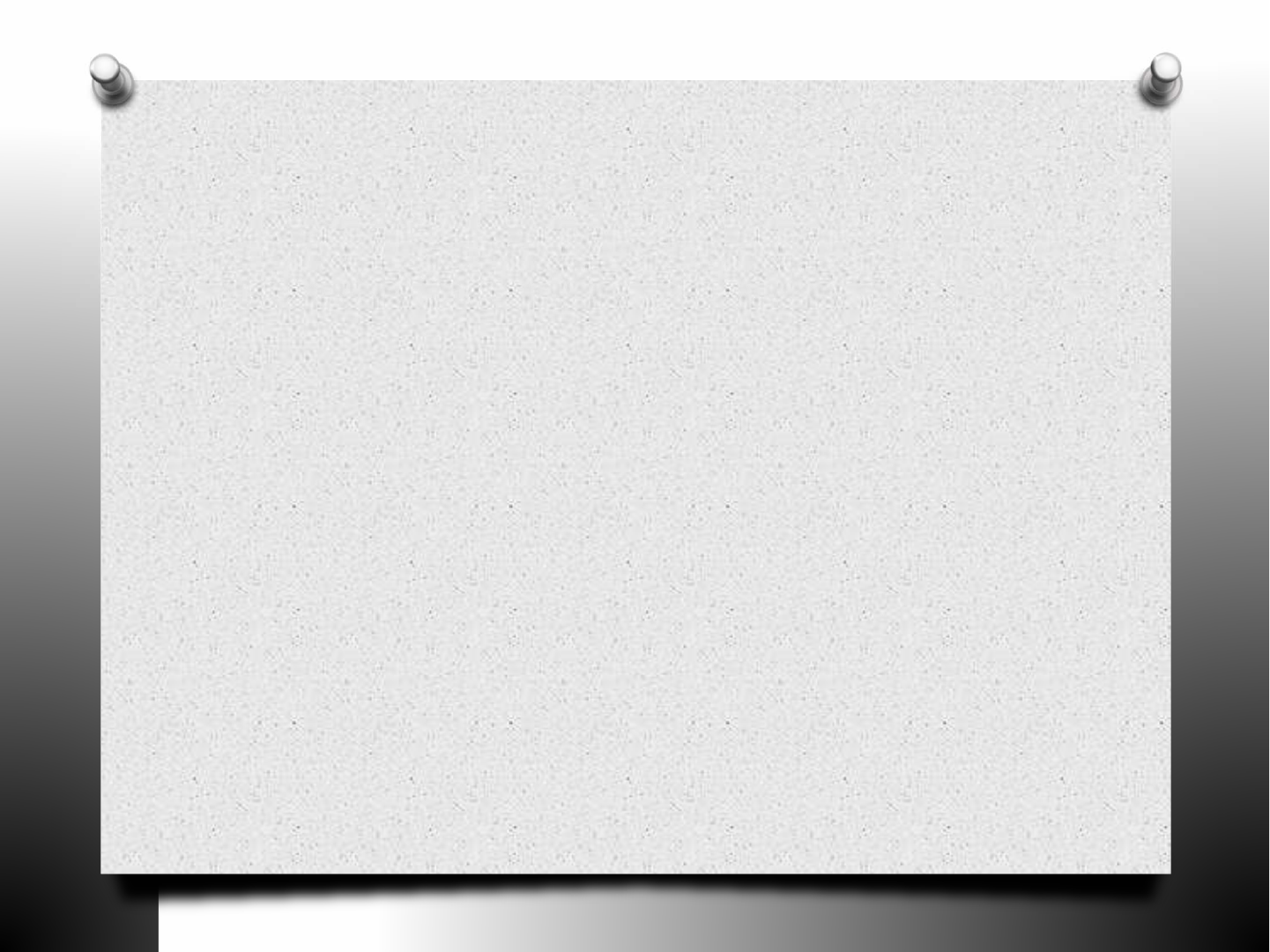
AnnotatedBibliography
O Combines the bibliographic reference with
an annotation.
O Annotations can be just a couple of
sentences, or multiple paragraphs
(depending on your professor’s preferences).
O Useful outside of the annotated bibliography
assignment.
O Helps organize research, references, and
ideas before writing a paper.
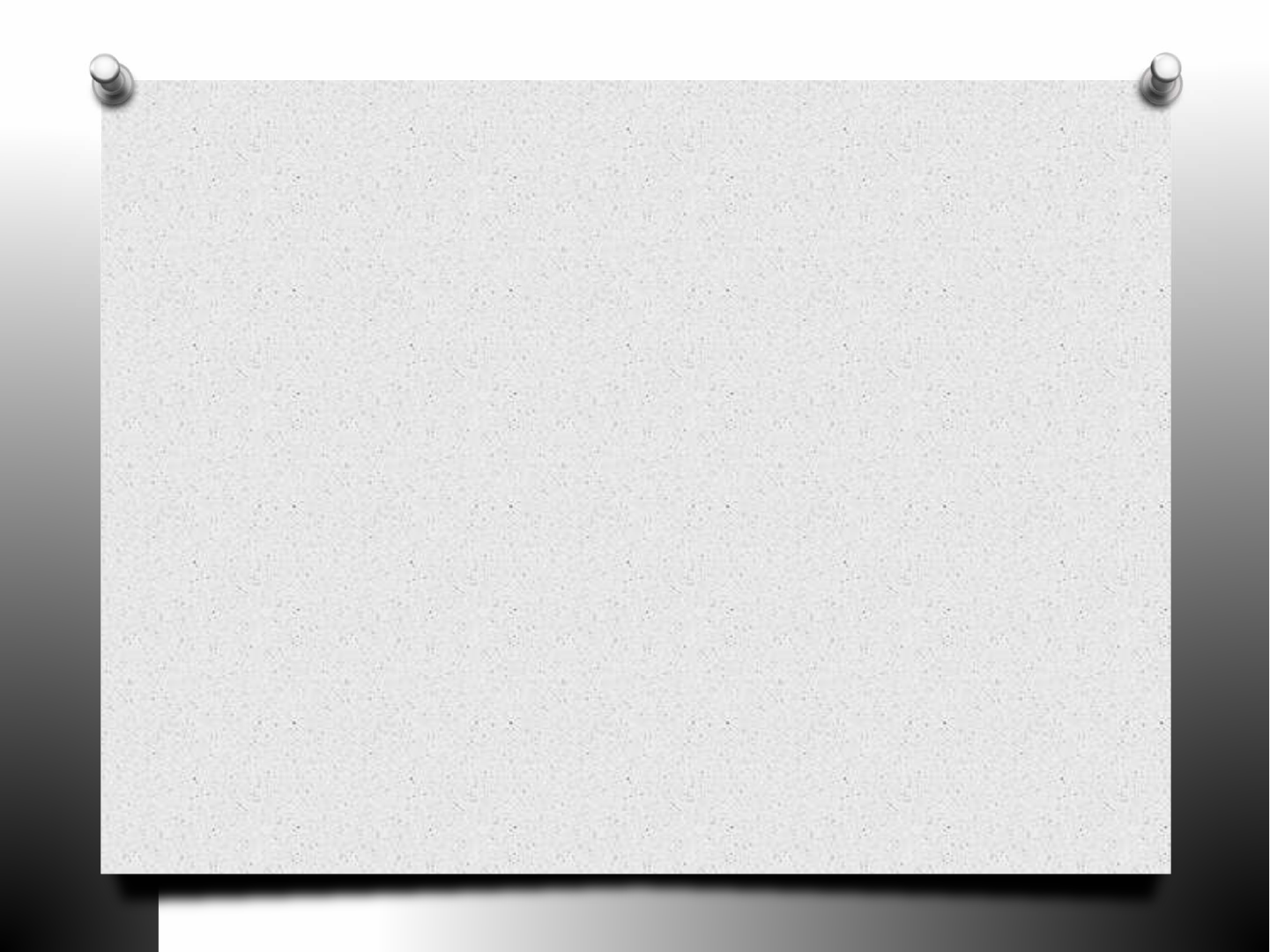
Annotation
O Annotation is useful for any text
O Journal articles
O Book chapters
O Books
O Summary and/or analysis of text. They can
serve the following functions:
O Summarize the source
O Evaluate the source
O Reflection

Summarize
O What is the source about?
O What argument(s) is the author making?
O Explain the source in your own words
O Summary allows you to think about the
source in your own way
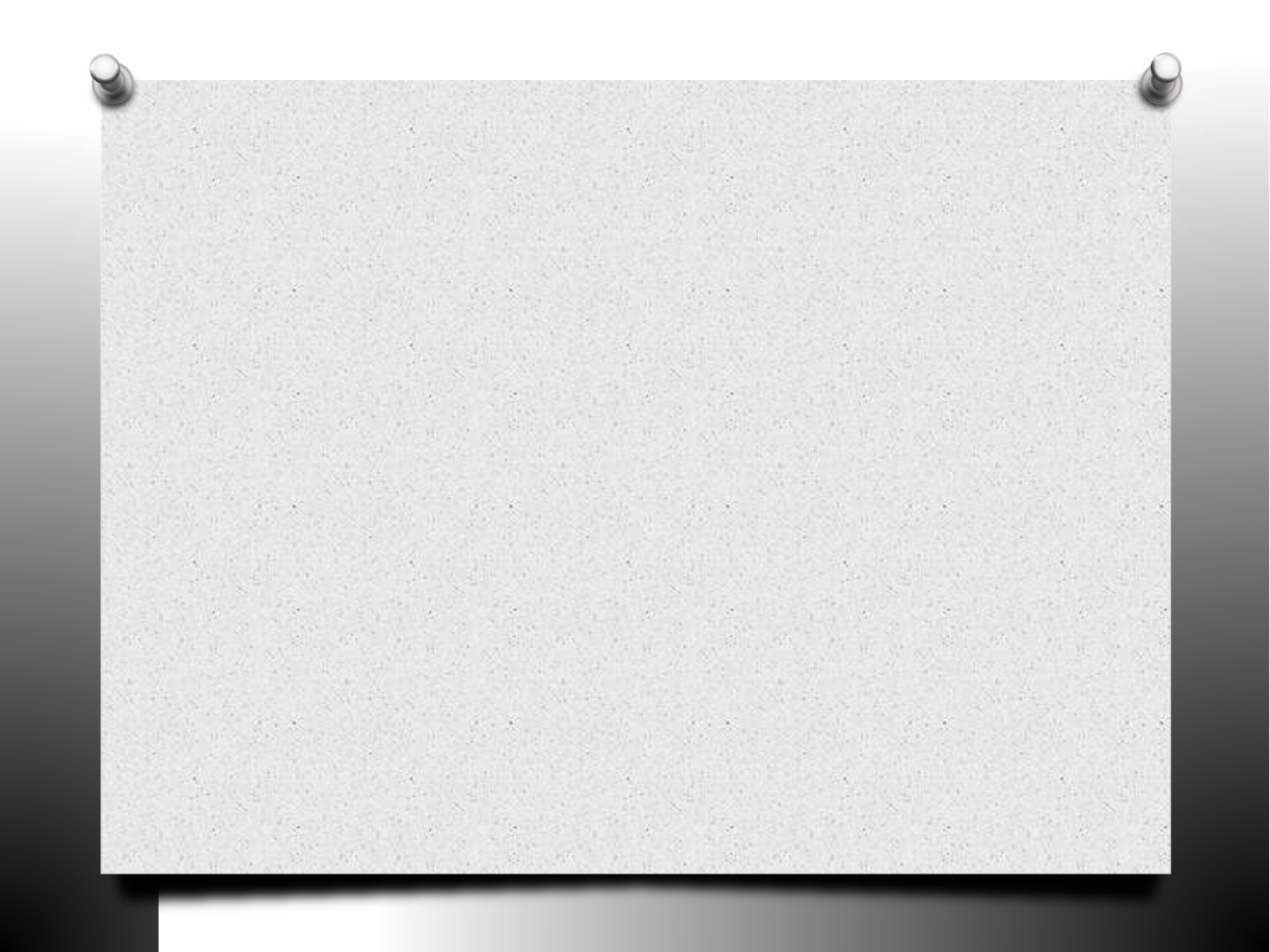
Analysis
O When we analyze, we are thinking about
how useful the source is:
O What does the source mean for your topic?
O Does it fit in with other items you are
annotating, or with your research idea?
O Is the source useful?
O Does the author appear credible?
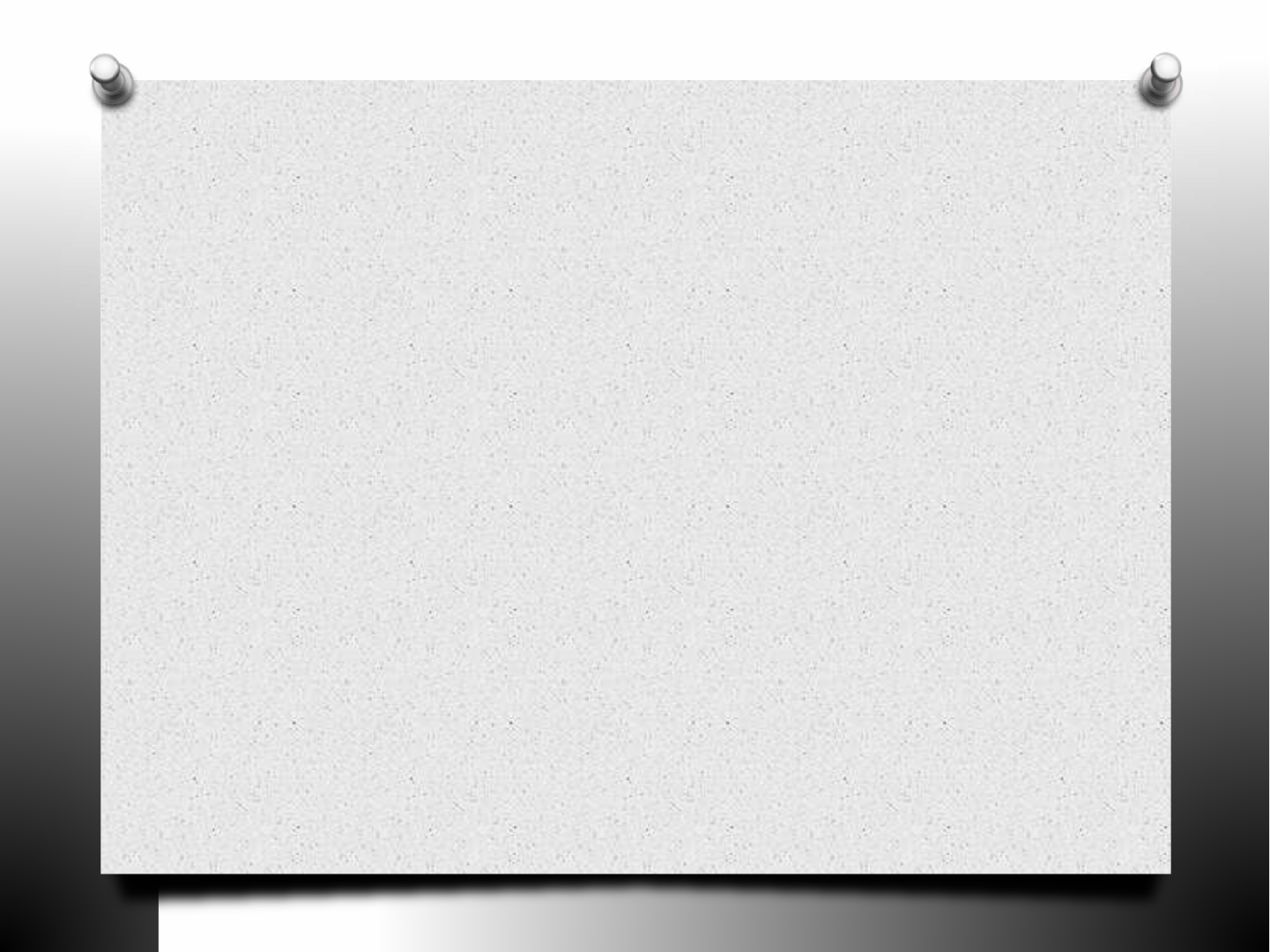
Reflection
O Think about what the source means to you
and your research.
O Was the source useful for you?
O Did it expand your understanding of your
topic?
O How can you use this source in your project?
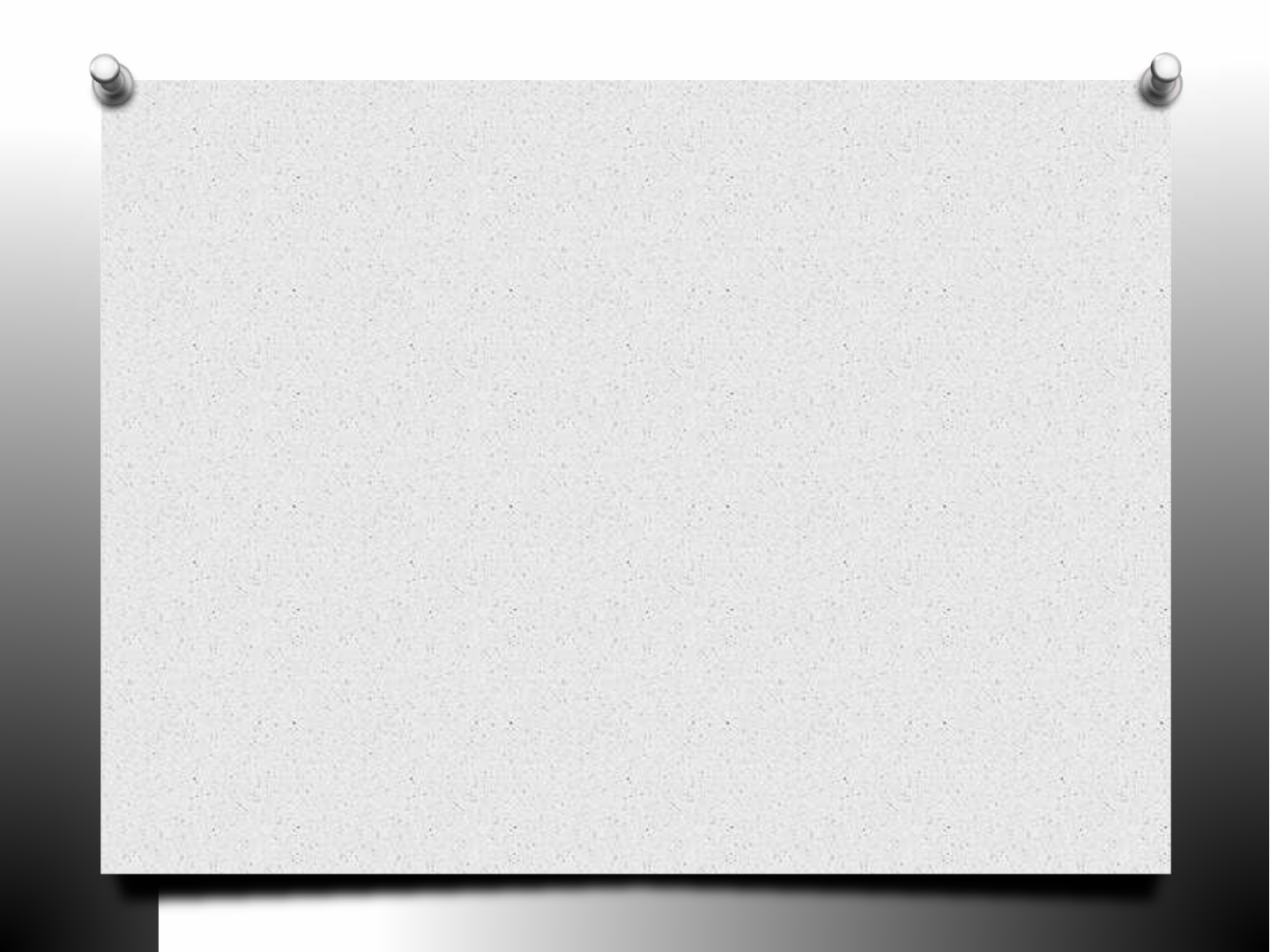
Reflection(cont.)
O What are the main points of the source?
O Are the arguments and evidence in the
source weak or strong?
O Does it provide supporting data?
O Does it suggest solutions or improvements?
O If a policy—does it mention a specific bill?
O Does it provide or address any policy analysis
criteria?

Bibliography
O A bibliography is another word for your APA
style Reference Page
O It lists all of the sources you cite in a research
project.
O It includes only bibliographic information
O Author, Title, Publisher, Year, and Page Range
O The annotated bibliography can help you
create your Reference Page for research
projects.
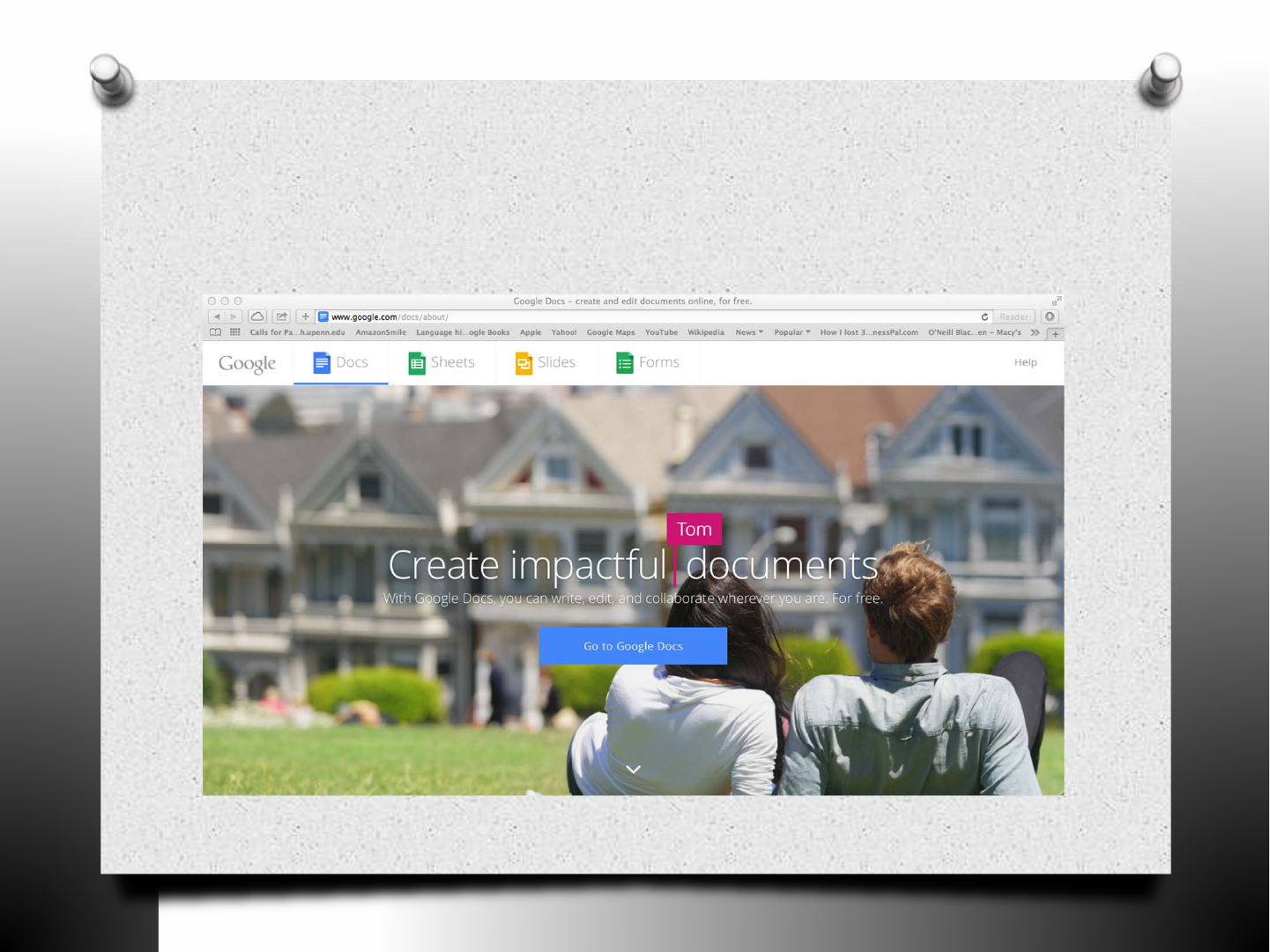
AnnotatedBibinGoogleDocs
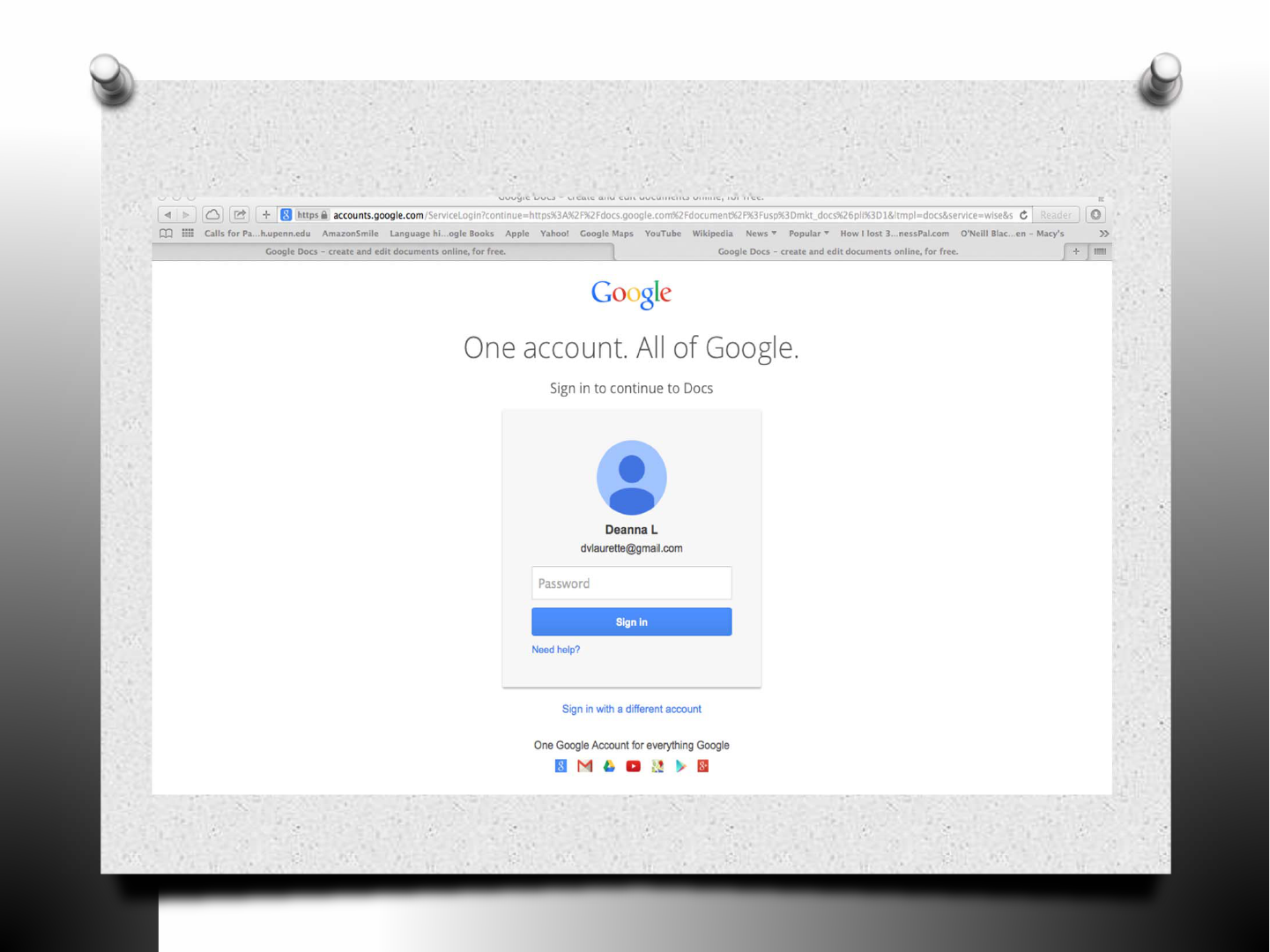
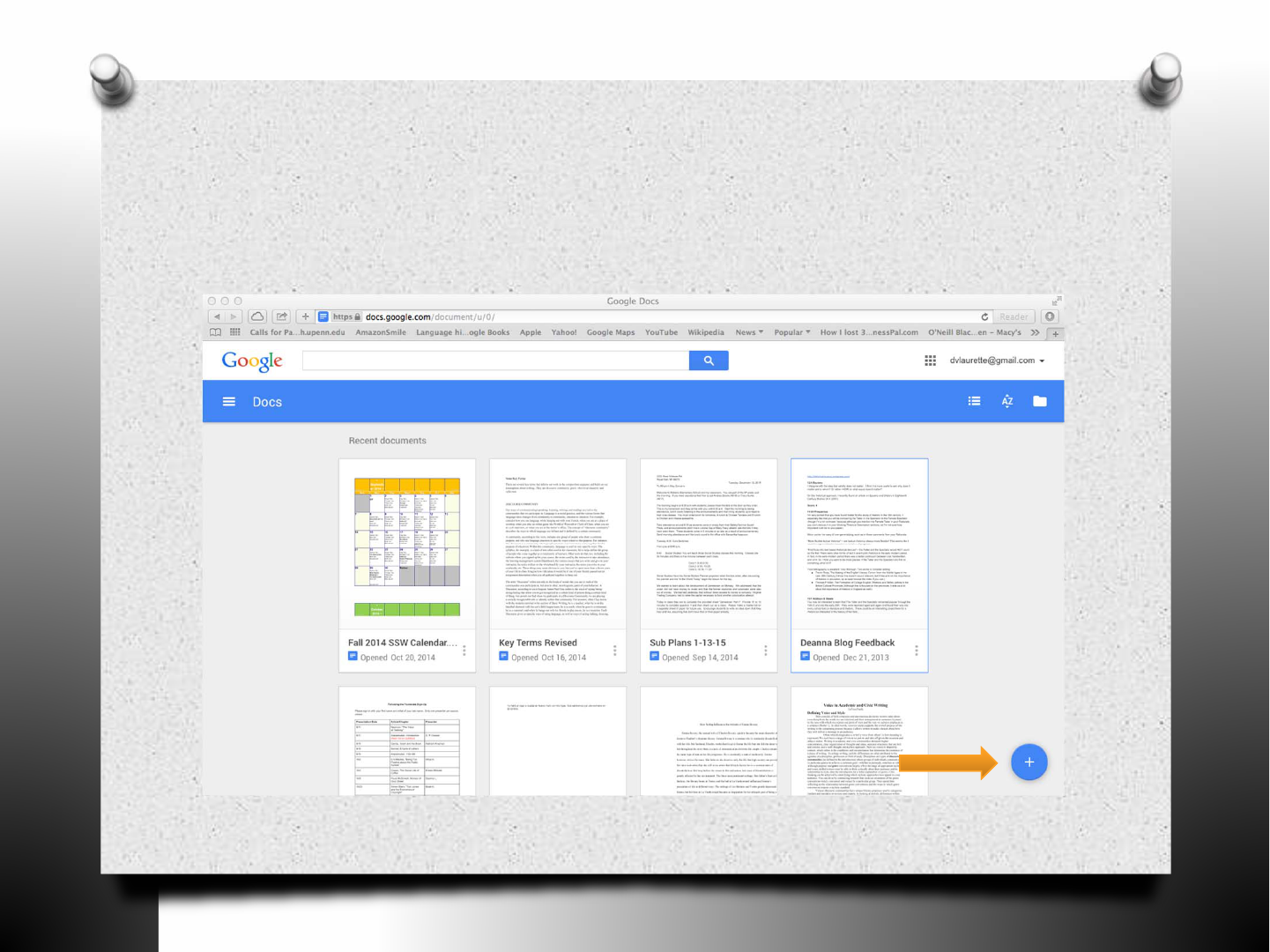
CreateaDocument
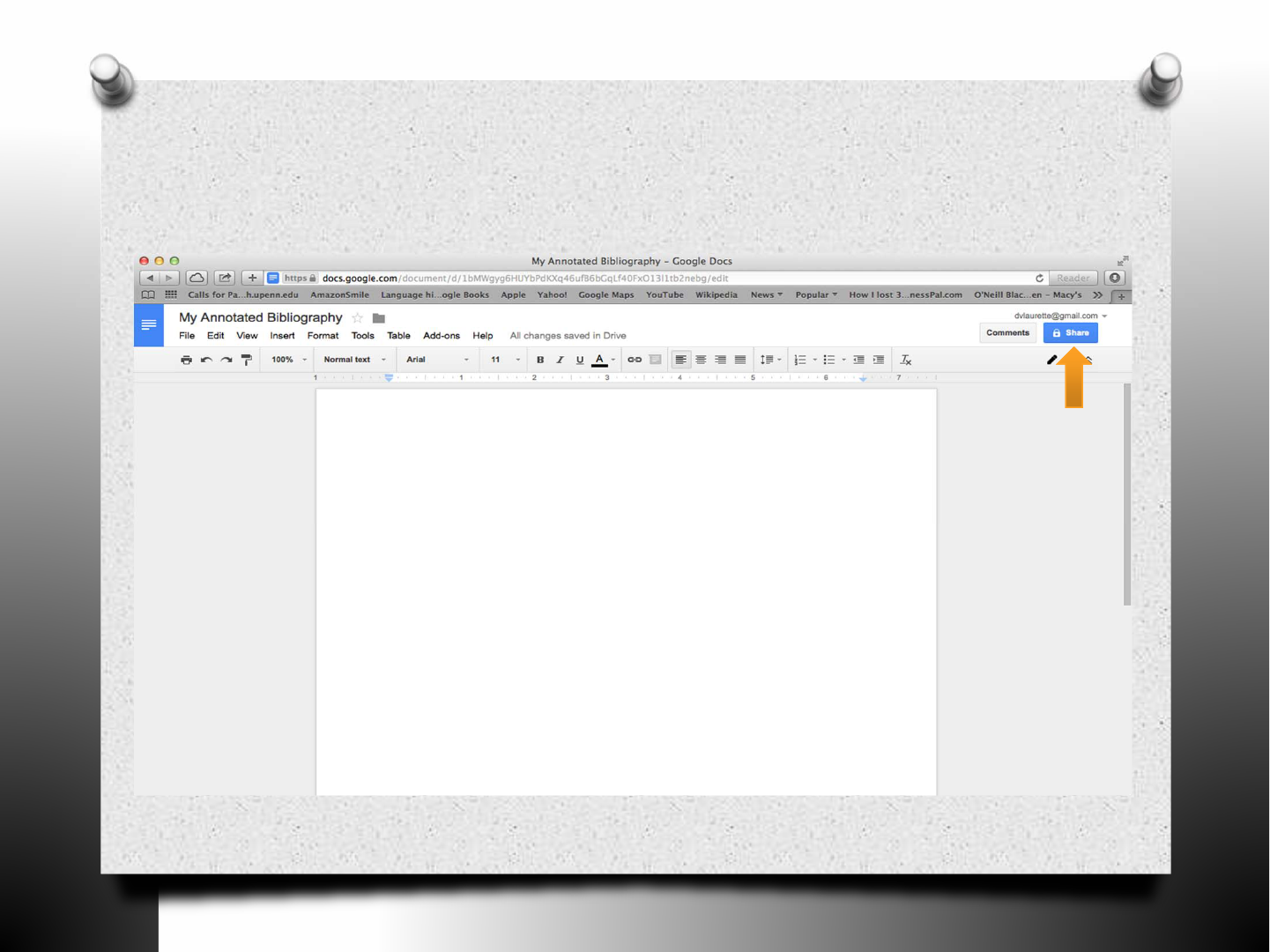
TheDocumentWindow
Click to
share your
document
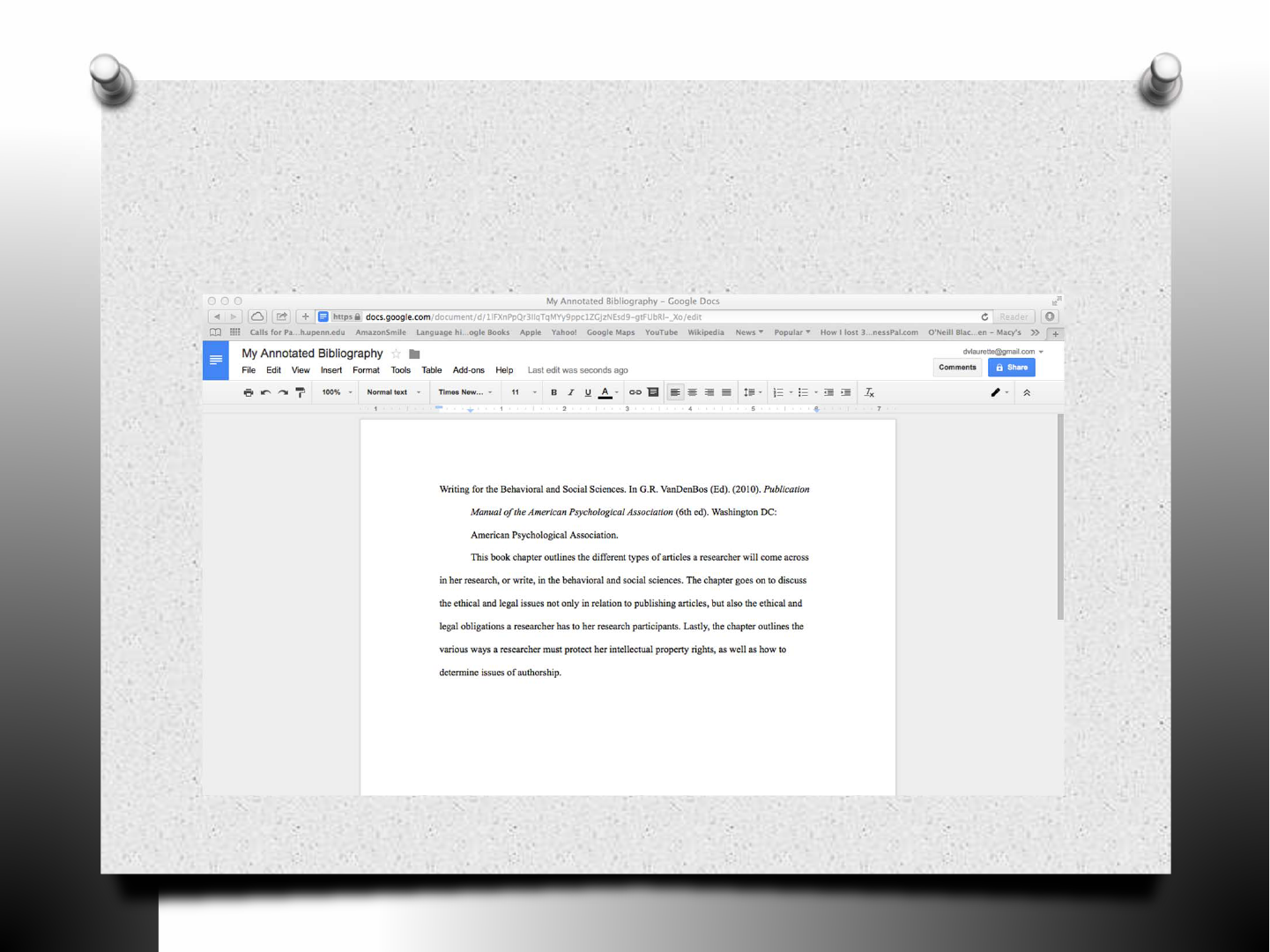
ExampleofaShortAnnotation
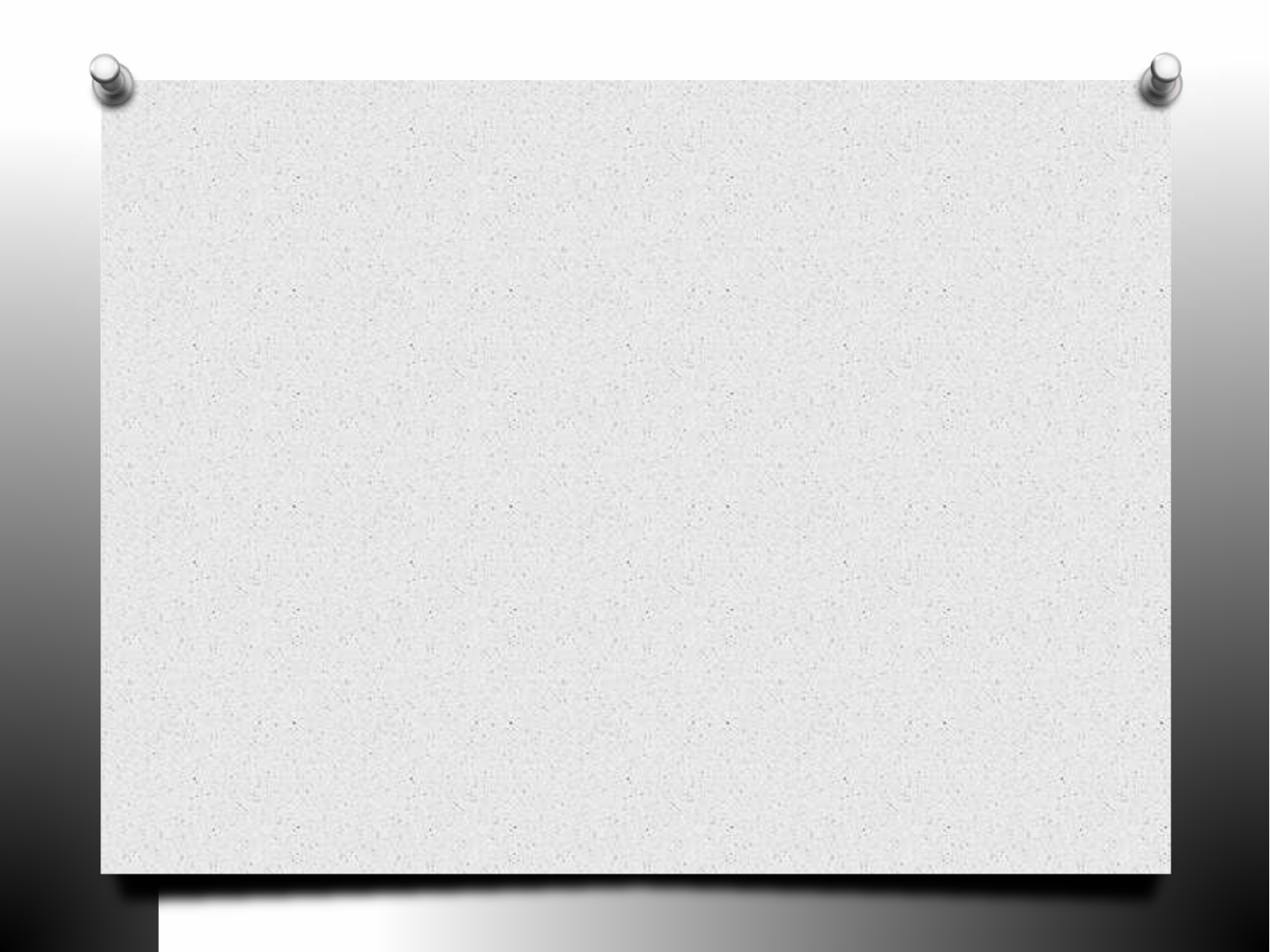
ShortAnnotations
O Provide a brief summary
O Are good for broad overview
O Are good for practicing concise writing
O Are especially useful for keeping track of
sources in your own research
O Get the major points
O Highlight the usefulness/relation of the
source in relation to research topic
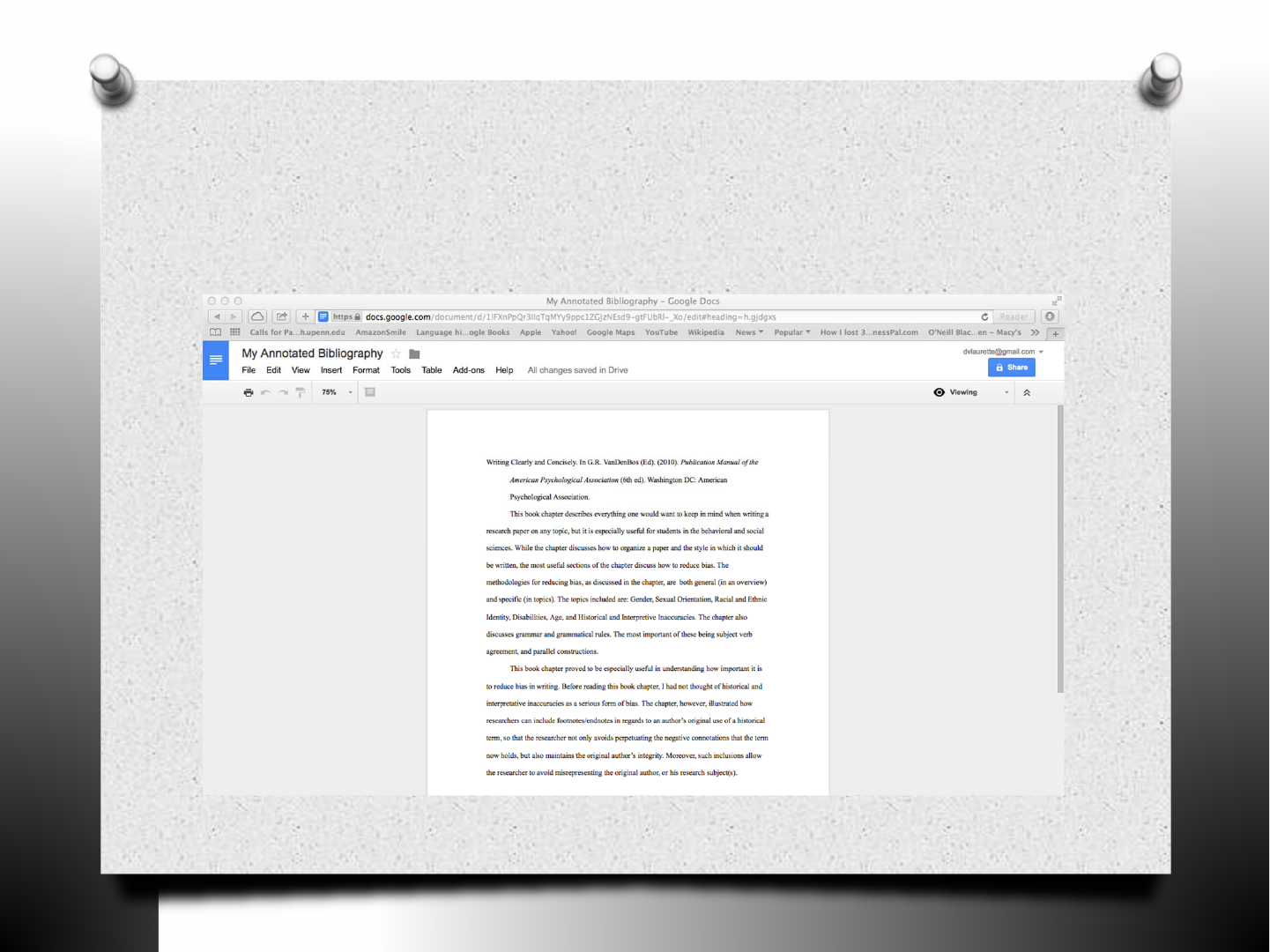
ExampleofLong(er)
Annotation
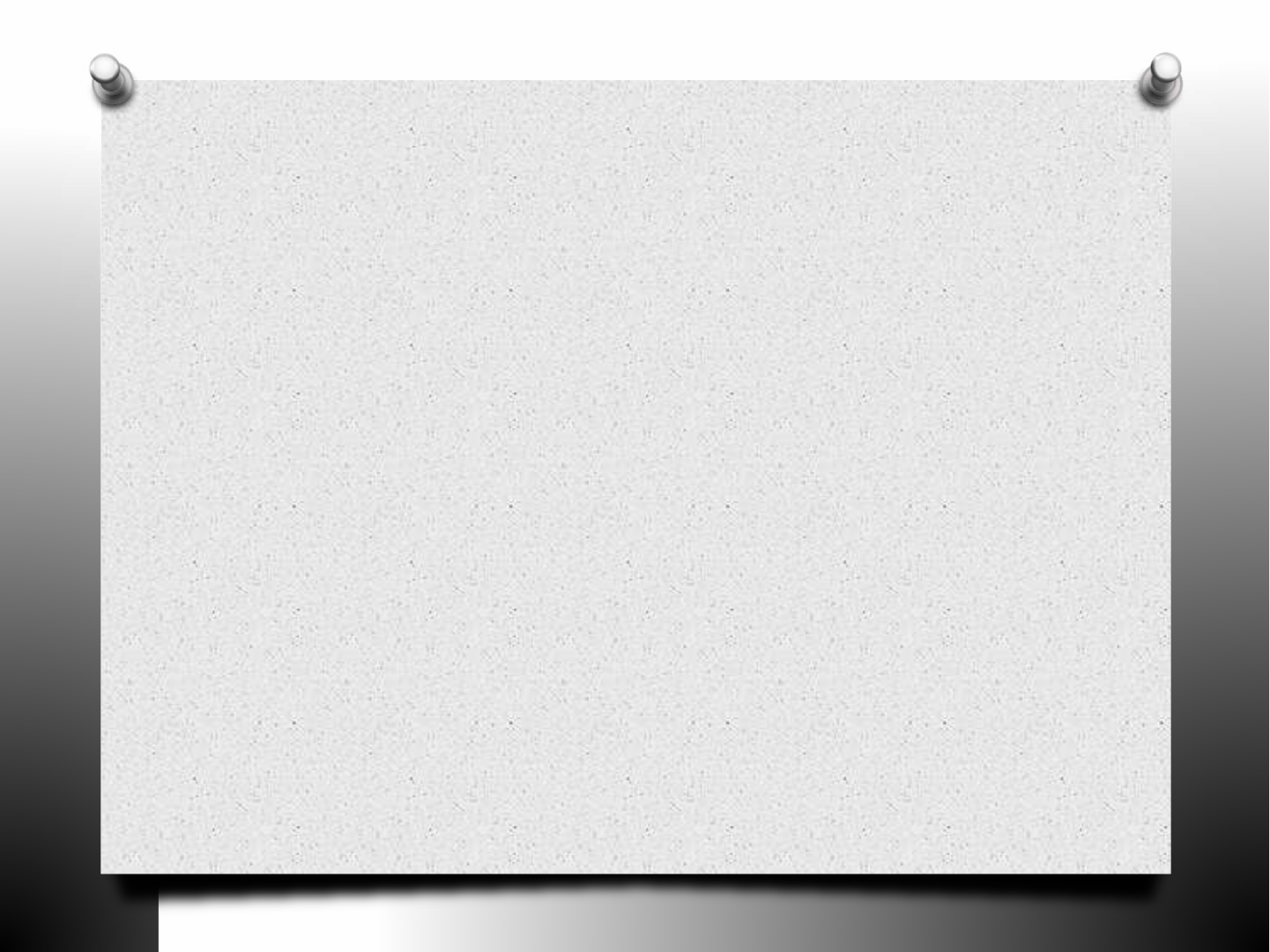
Long(er)Annotations
O Allow for analysis and reflection
O Provide a longer, more detailed, summary
O Allow us to relate the source to other
sources in the bibliography
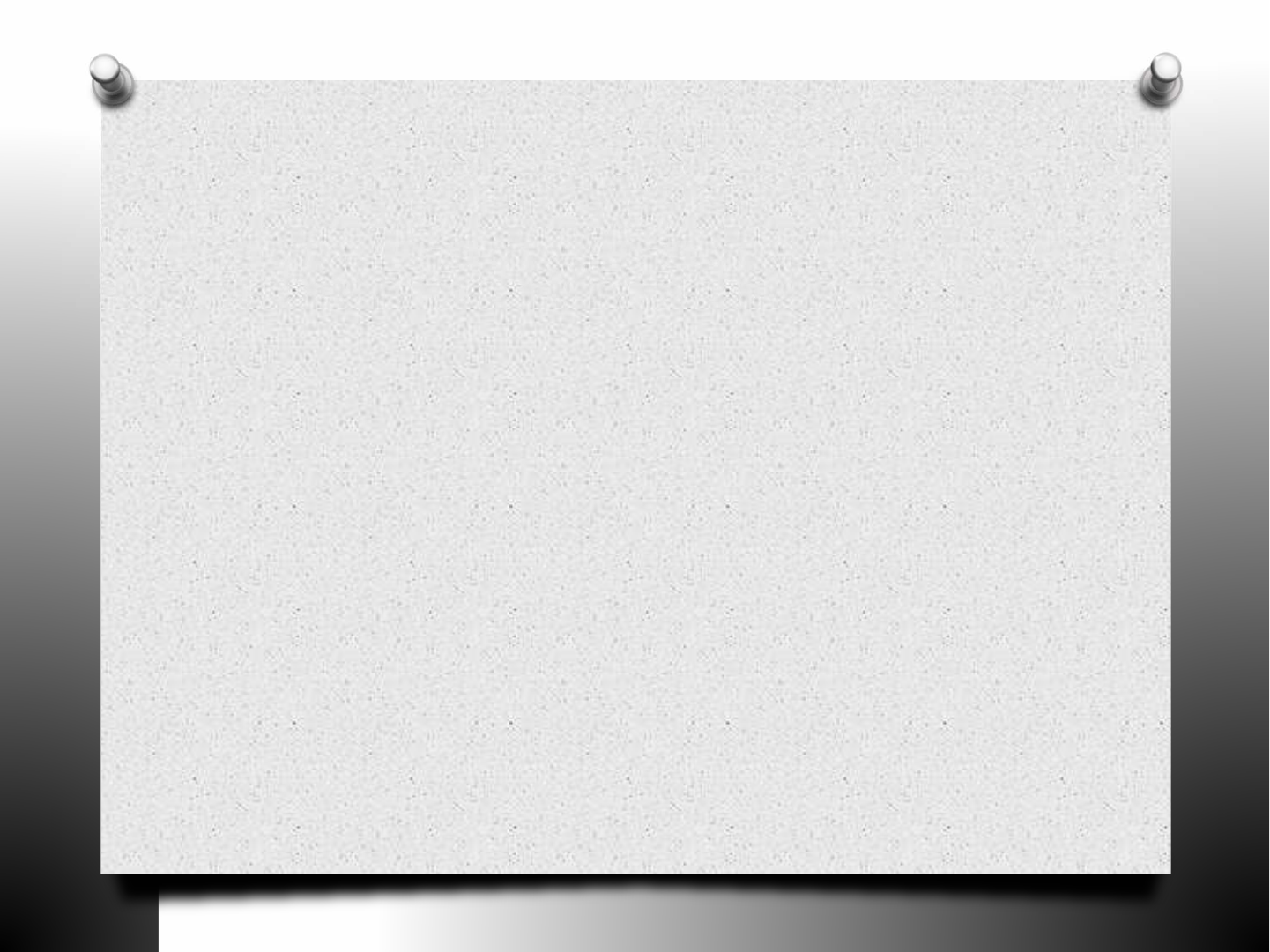
PowerPointPresentations
O PowerPoint presentations are effective for
communicating ideas to a group.
O Great for organizing a speech
O Allow your audience to follow along with your
ideas
O Keep your audience engaged
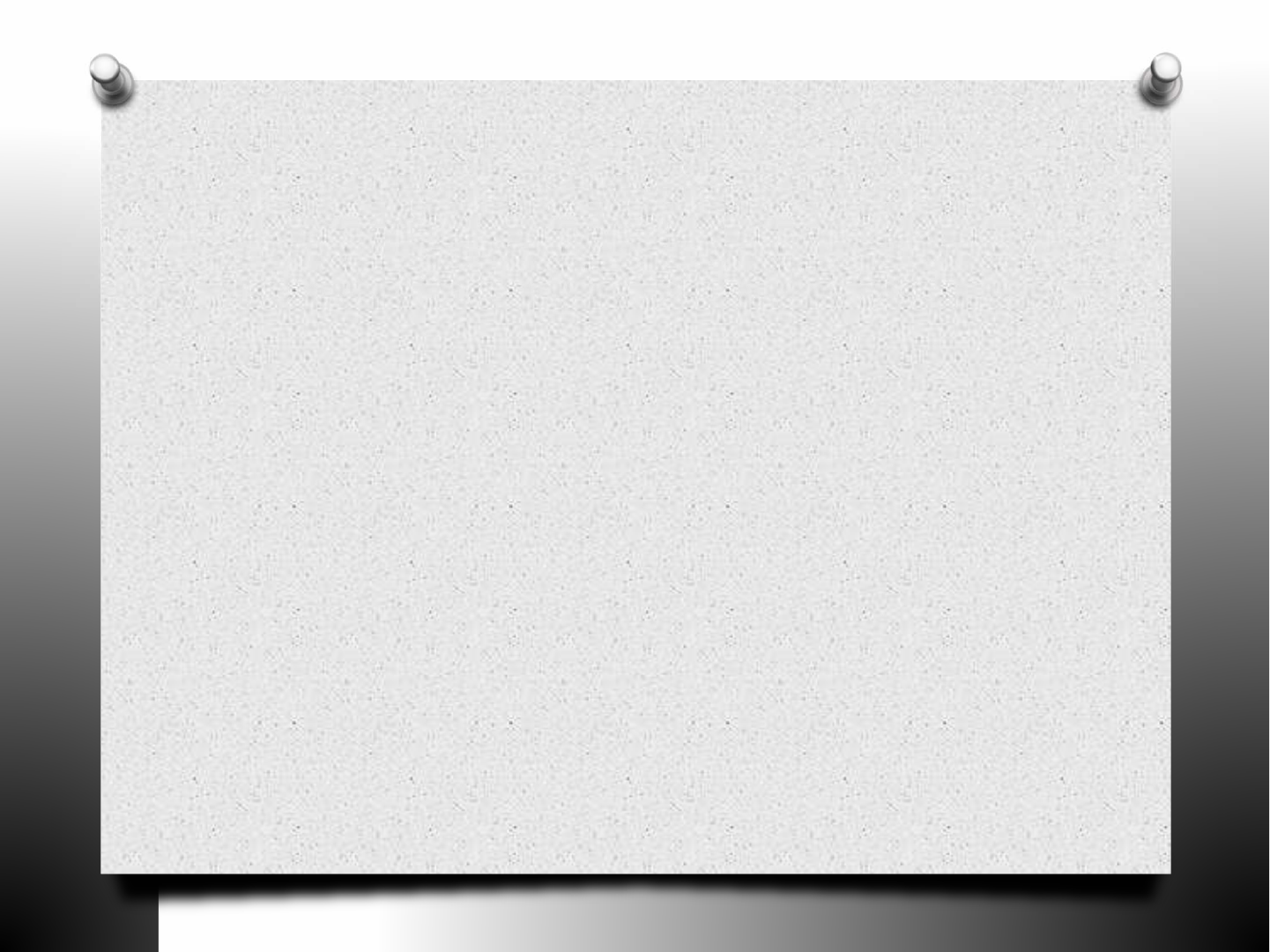
KeepInMind
O PowerPoint slides give key points
O You talk about the key points in your
presentation
O Large blocks of text do not work well
O Keep your color scheme easy to read
O If you use slide transitions, use the same
style throughout the presentation
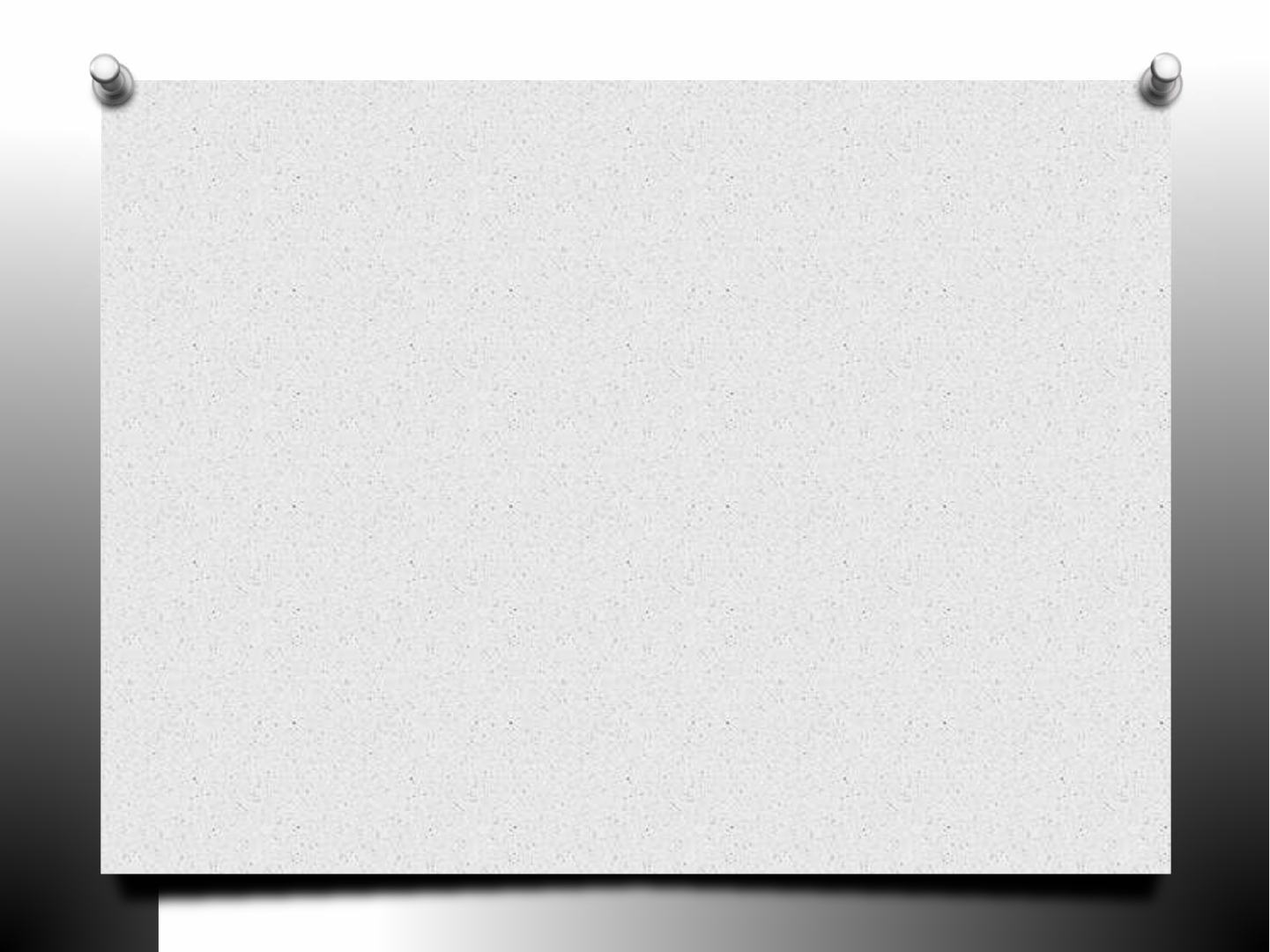
KeyPoints
O The PowerPoint slide provides a topical
overview while you provide details through
spoken presentation.
O Do not include textual explanation of charts
and graphs on the same slide.
O Chart/Graph on its own slide
O Explanation of chart/graph on following slide
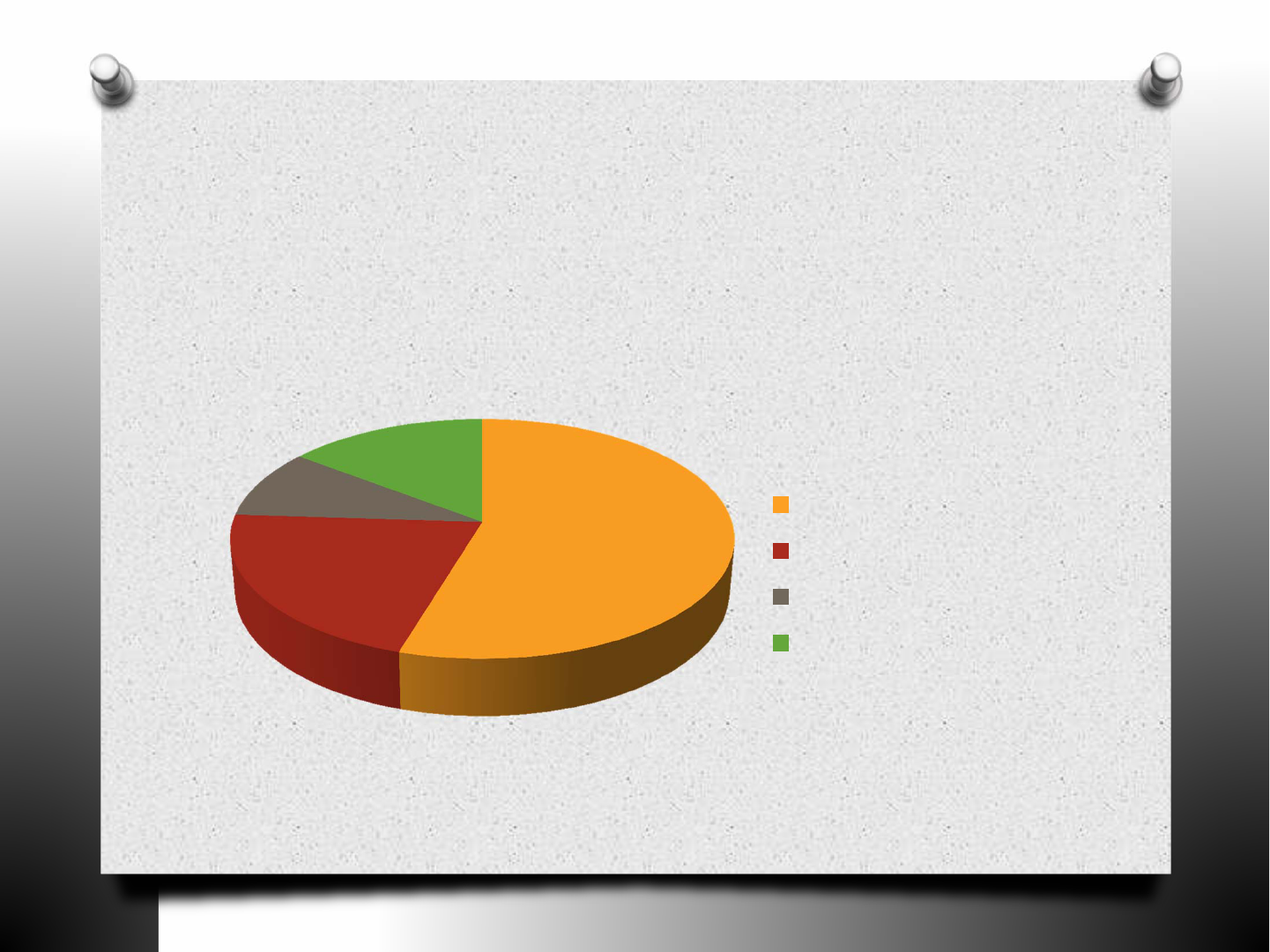
ExampleChart
Student Concerns
Writing
Grammar
Time Management
Presentations
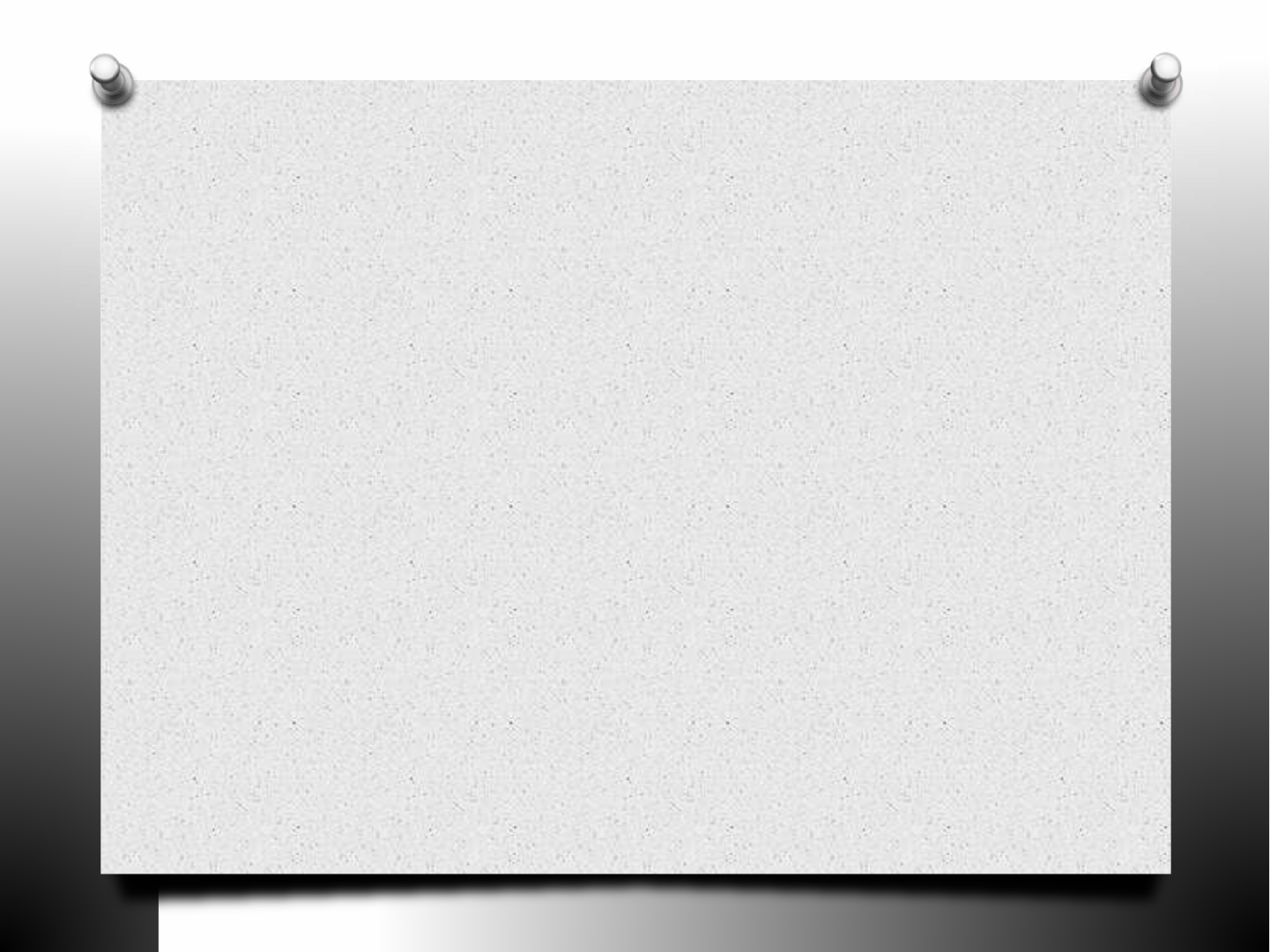
YourAudience
O PowerPoint is for your audience, not for you
to recite your presentation.
O It helps your audience become familiar with
your topic.
O It can keep you on track, but make sure you
are familiar with your presentation, and
prepared to give it without aid from the
PowerPoint.

UsesOutsideOfWSU
O PowerPoint is used in work environments
across all fields.
O Also used at field specific workshops and
conferences.
O Can also be found on the internet.
O Can learn what happened at a
conference/workshop you could not attend.
O You may be asked to create a PowerPoint
about a project you completed in your work.
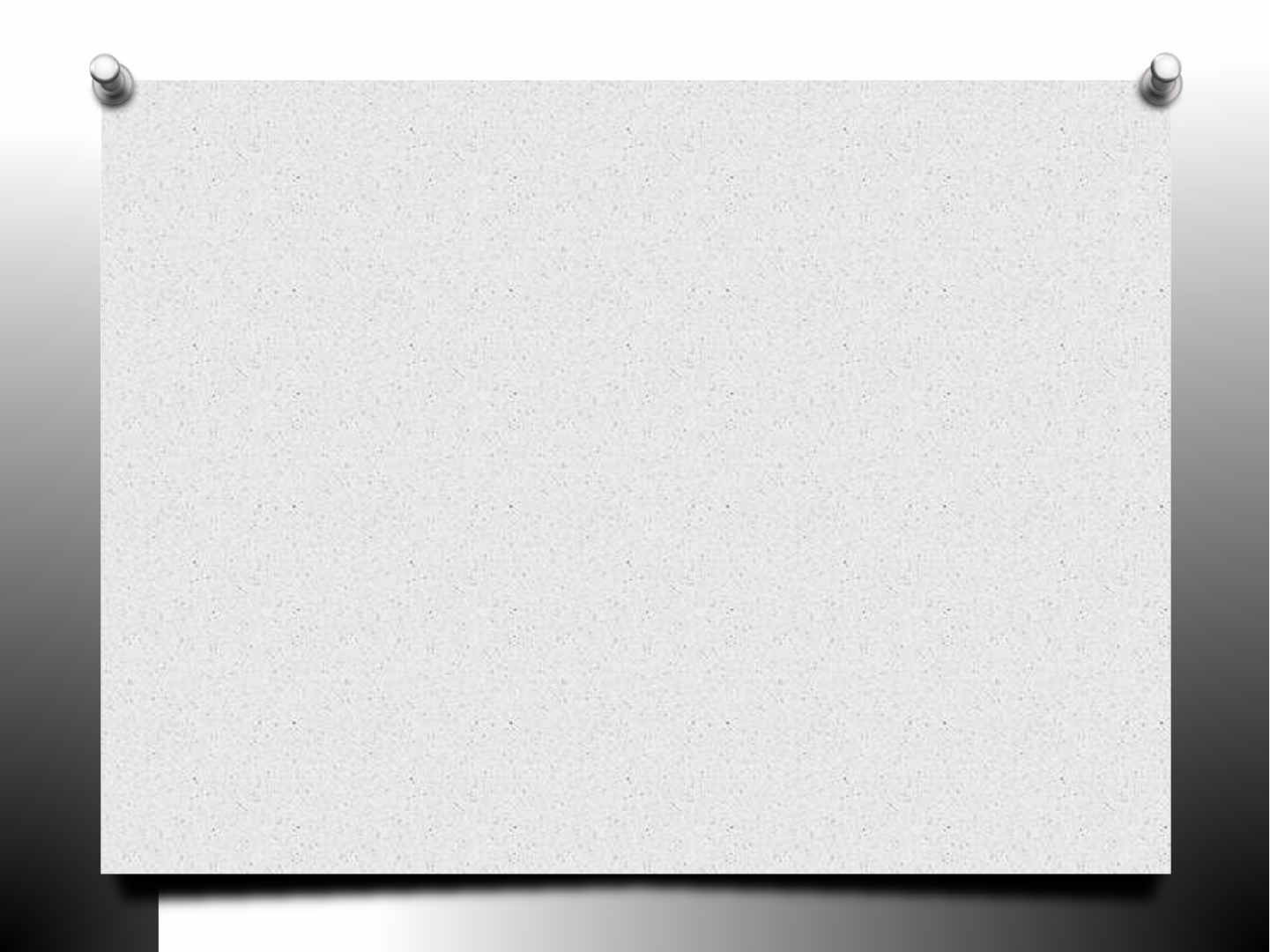
FinalNotes
O Annotated Bibliographies
O Help organize sources
O Help put arguments in conversation with
each other
O Can be short or several paragraphs long.
O PowerPoint Presentations
O Keep audience engaged
O Keep presentation on track and organized
